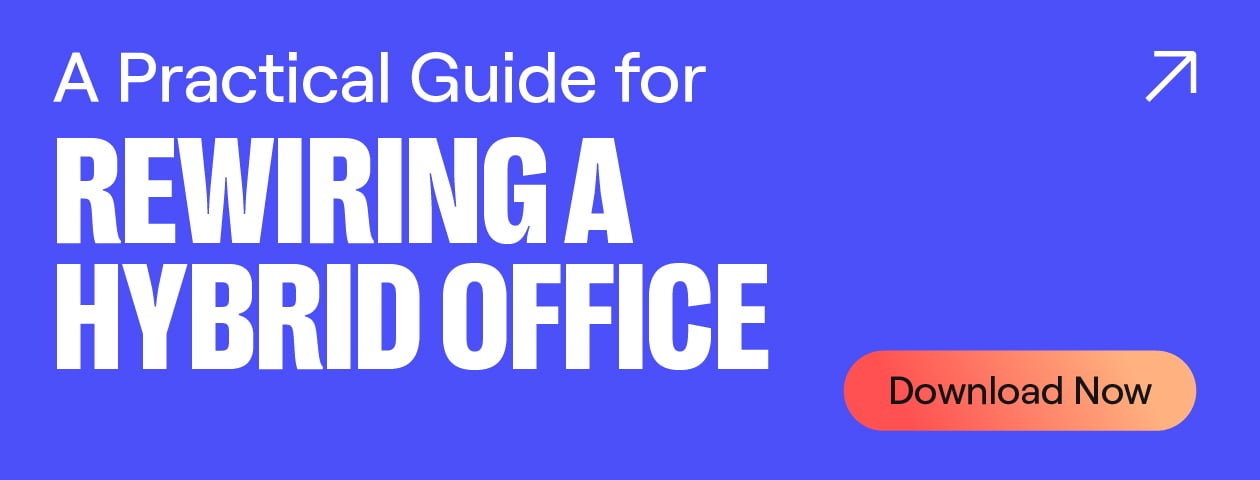Transitioning to hybrid work isn’t easy. Your office space needs to reflect the way your employees work—whether they’re in the office each day or come in once a month for important meetings.
Remote workers have a vastly different experience in meetings, collaboration, inclusion and connection. Your job is to make the hybrid working environment as excellent as possible, no matter where your team is. Our advice? Treat it like a full overhaul and expect your office to drastically change. Start with the remote employee in mind and reimagine office spaces from there.
When you’re planning your office renovation around hybrid working, here are some questions and concerns to consider:
- What does a typical day look like in the office from a remote vs hybrid vs in-office perspective?
- How will in-office employees stay connected to remote employees?
- How will collaboration work between in-office and remote employees?
- What tools do they need to effectively collaborate so everyone, independent of location, feels included?
“If every meeting is now hybrid, you need a space with video conferencing available that’s big enough for the people in the office, but isolated from individual workspaces. There might be half as many people coming into the office as there used to be, but if you don’t have conference or meeting spaces that meet the current needs, you’ll have people crowding around a desk for video meetings when they’re in the office.”
Mark Schnittman, Co-Founder + CTO - Owl Labs
The way you wire your office depends on the spaces within it. You won’t need the same camera setup in a 1:1 as you will in a conference room. Use these hybrid office examples to help you design the perfect layout with the right hybrid updates.
Making traditional boardrooms + conference rooms hybrid
Gone are the days of stuffy boardrooms and the hierarchical “head of the table.” Use these large spaces in your office to bring everyone together, no matter where they are.
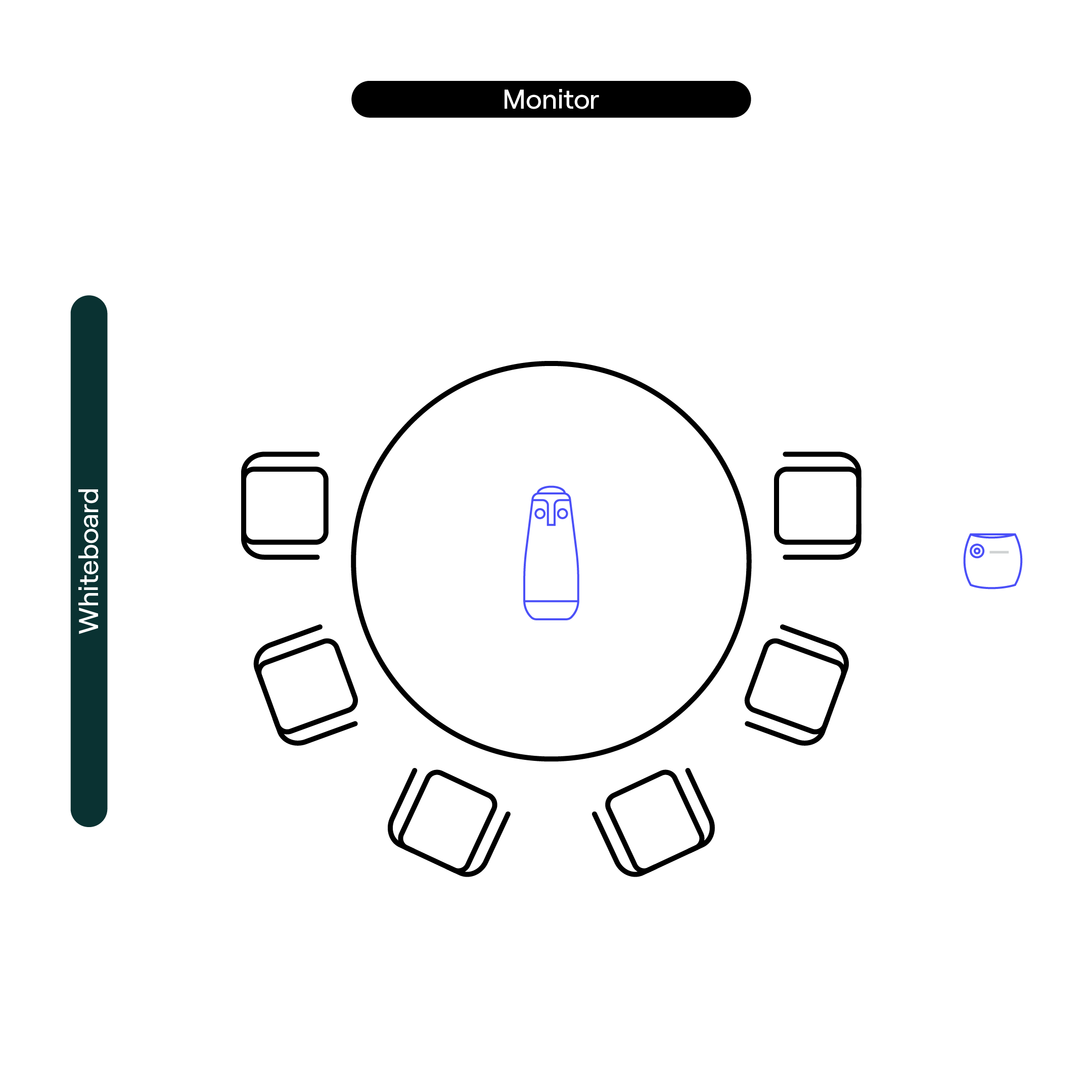
Our tips for building a hybrid boardroom update:
- Replace the conferencing table with a round table to eliminate the “head of the table” entirely
- Place a monitor where everyone can easily see it, so remote employees and on-screen materials are visible
- Incorporate a video conferencing camera, or a 360° smart video camera system to capture all meeting attendees
- Use a whiteboard or a whiteboard camera for notes and visual demonstrations
“Office layouts are going to have to be adjusted to be the right size and the right style for your employee needs. The analytics provided by Owl Labs products can help you get a sense for allocating the right space for your team’s needs.”
Mark Schnittman, Co-Founder + CTO - Owl Labs
Building hybrid event rooms
A large event room is great for getting your entire team together. These rooms should be adaptable and ready for whatever the meeting attendees need in the moment. So you’ll need ample tech solutions to accommodate.
Try these two layout options to optimize event spaces for hybrid collaboration:
U-Shaped
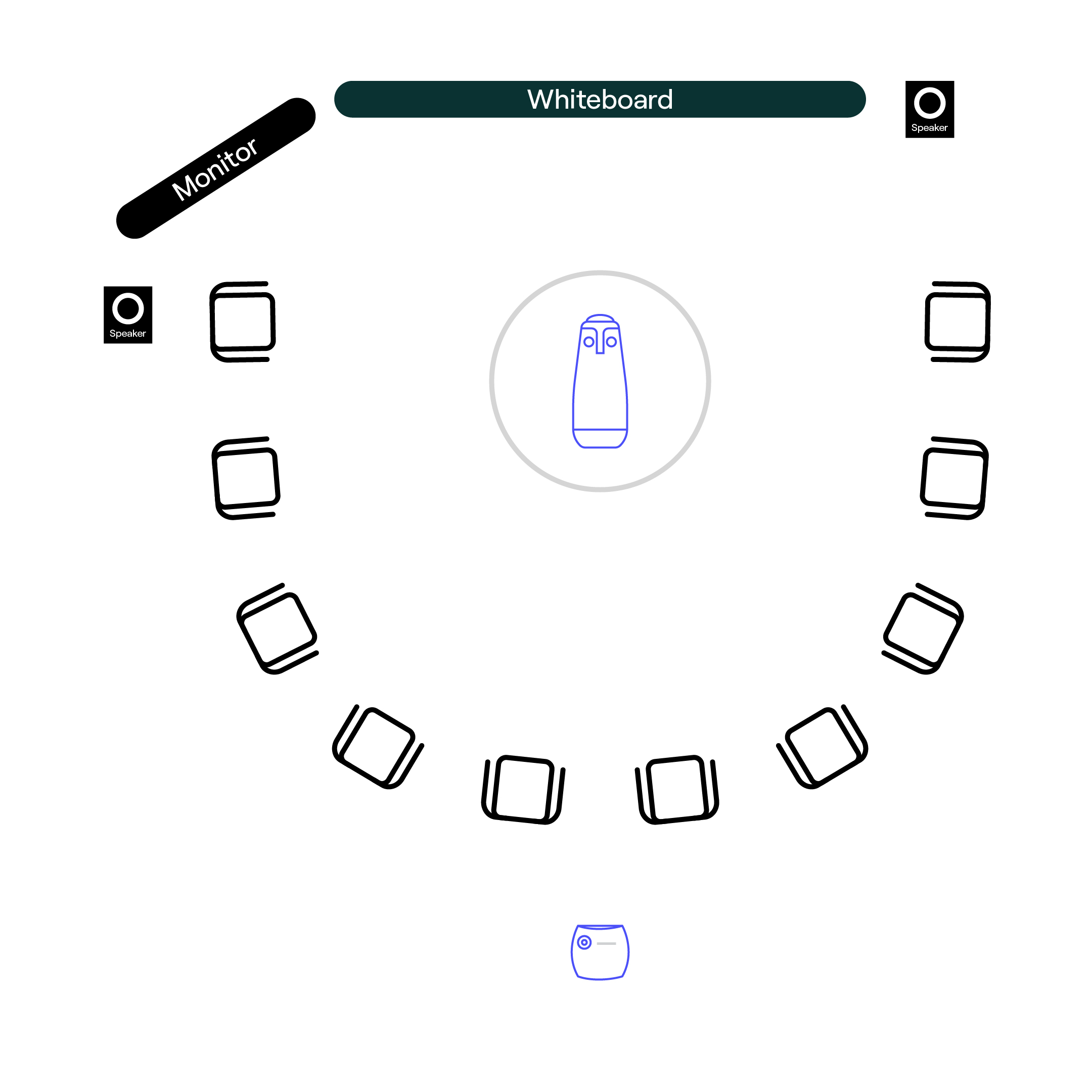
Try a U-shaped setup to give all participants an equal view and voice. A 360° smart video camera works best in the middle of this U-shape for all remote participants to interact with who’s talking in real time.
Tips:
- Have a monitor and speakers on hand so that remote participants can be seen and heard by on-site attendees
- Many times these meetings require a whiteboard that needs to be seen by all attendees (regardless of location). Be sure to have one on hand as well as a dedicated whiteboard camera so that everyone can see things clearly
Theater
Theater-style hybrid setups help bring the whole company together in a large space designed to hold all in-office employees, for company days, guest speakers, and onboarding. So how do you make sure remote employees can join and not miss a moment?
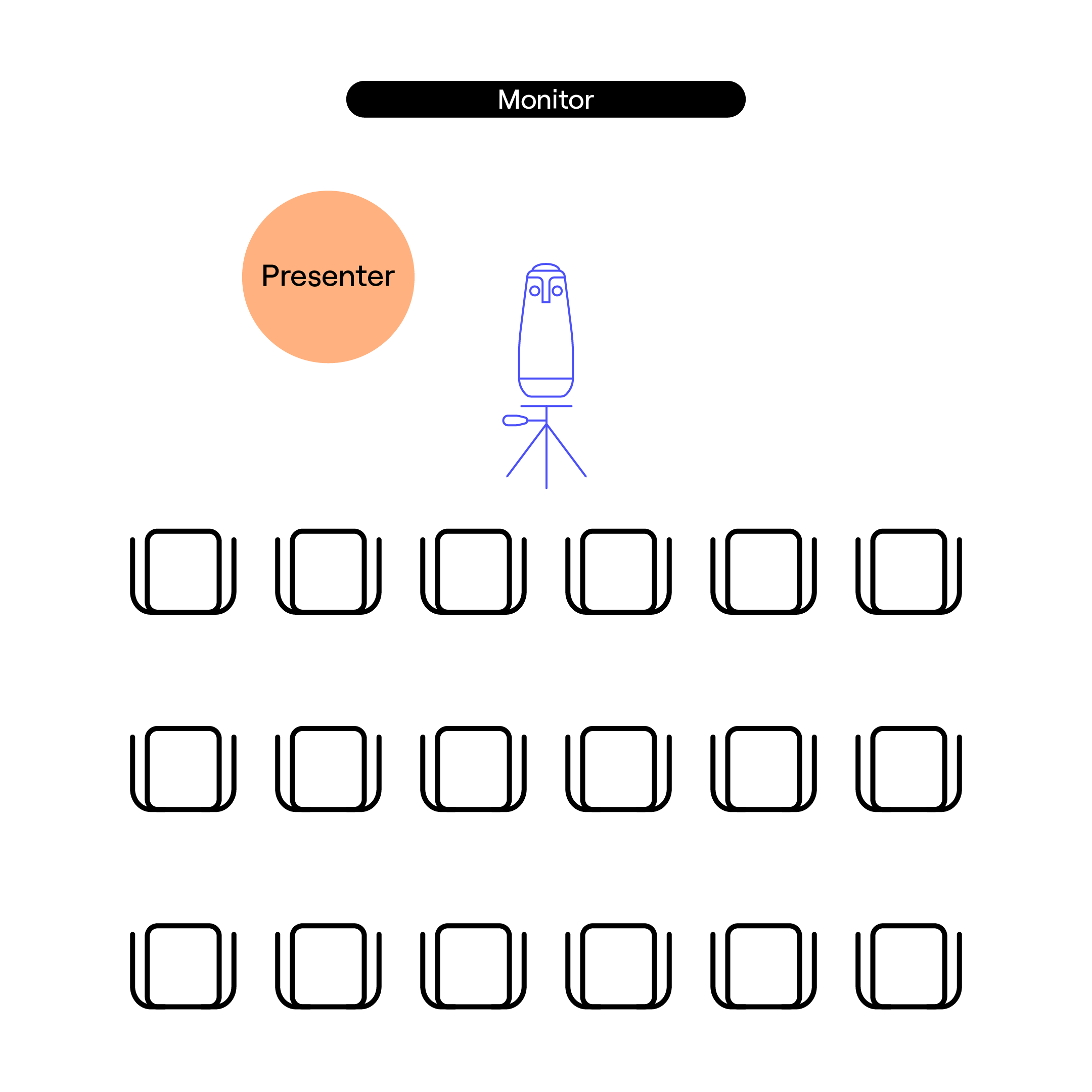
Here’s how to help your remote employees experience the theater environment for large events:
- Set up your 360° smart video camera and speakers in an area where they can follow not just the speaker on stage, but also employees in the crowd
- Regardless of layout, a large monitor or screen is necessary for presentation materials or for when a remote attendee asks a question
Hybridizing the huddle
Huddle rooms make smaller meetings and 1:1s more comfortable. You can replicate that for your hybrid employees with a few simple fixes. When properly designed and after the necessary tech tools have been implemented, hybrid huddle rooms can be game changers for organizations looking to create sustainable support systems for their hybrid and flexible employees.
Below are some things to consider when rethinking your huddle room setup:
1:1 Huddle Room (Closed Door)
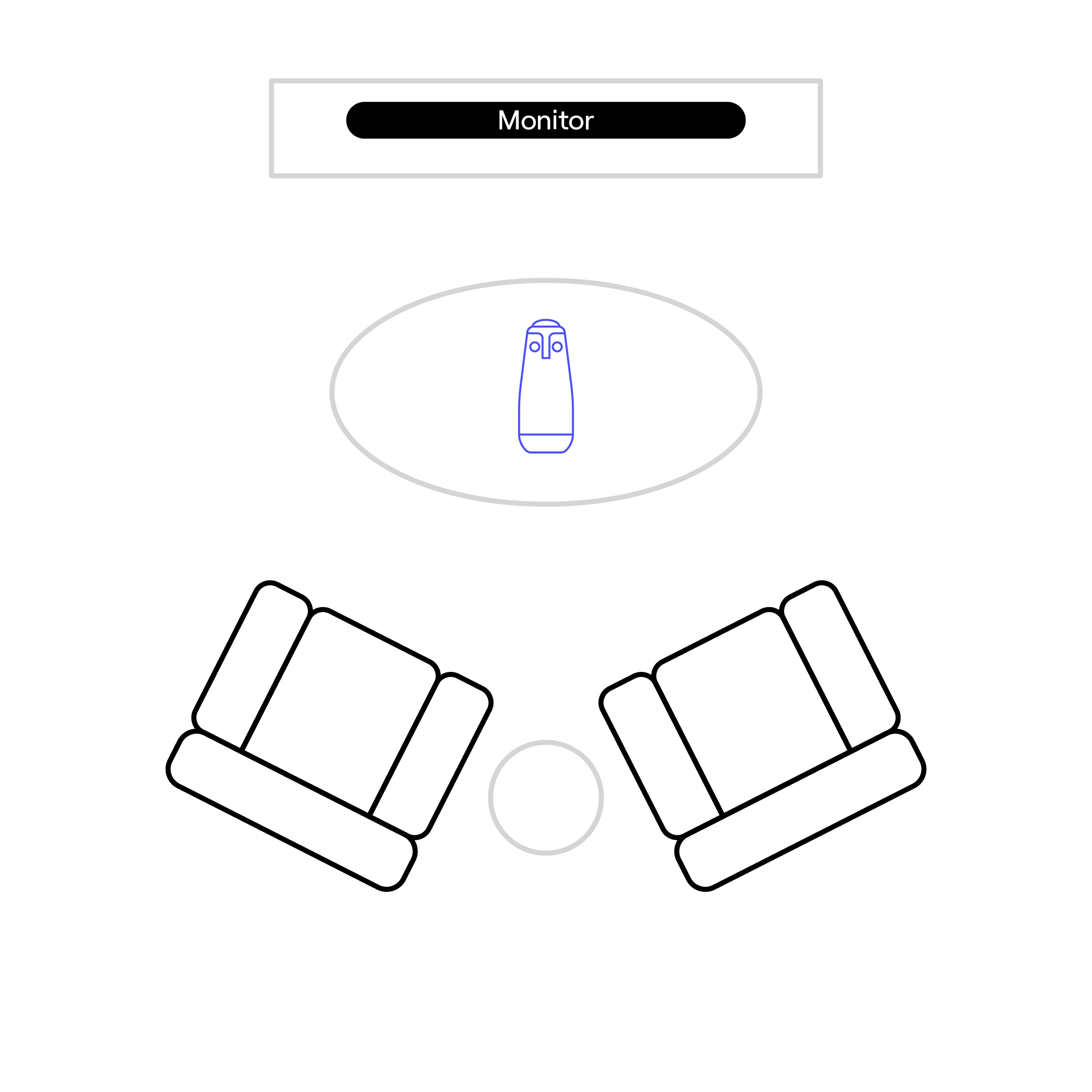
A closed door huddle space makes for more personal meetings, so they should feel inviting and intimate regardless of where the attendees are.
To prepare a hybrid closed door huddle room:
- Ensure there is a 360° smart video camera to capture all meeting attendees so that remote employees feel fully included
- Include a monitor and speaker in view of all in-office attendees so remote employees can be seen and heard
Huddle Space (Open Concept)
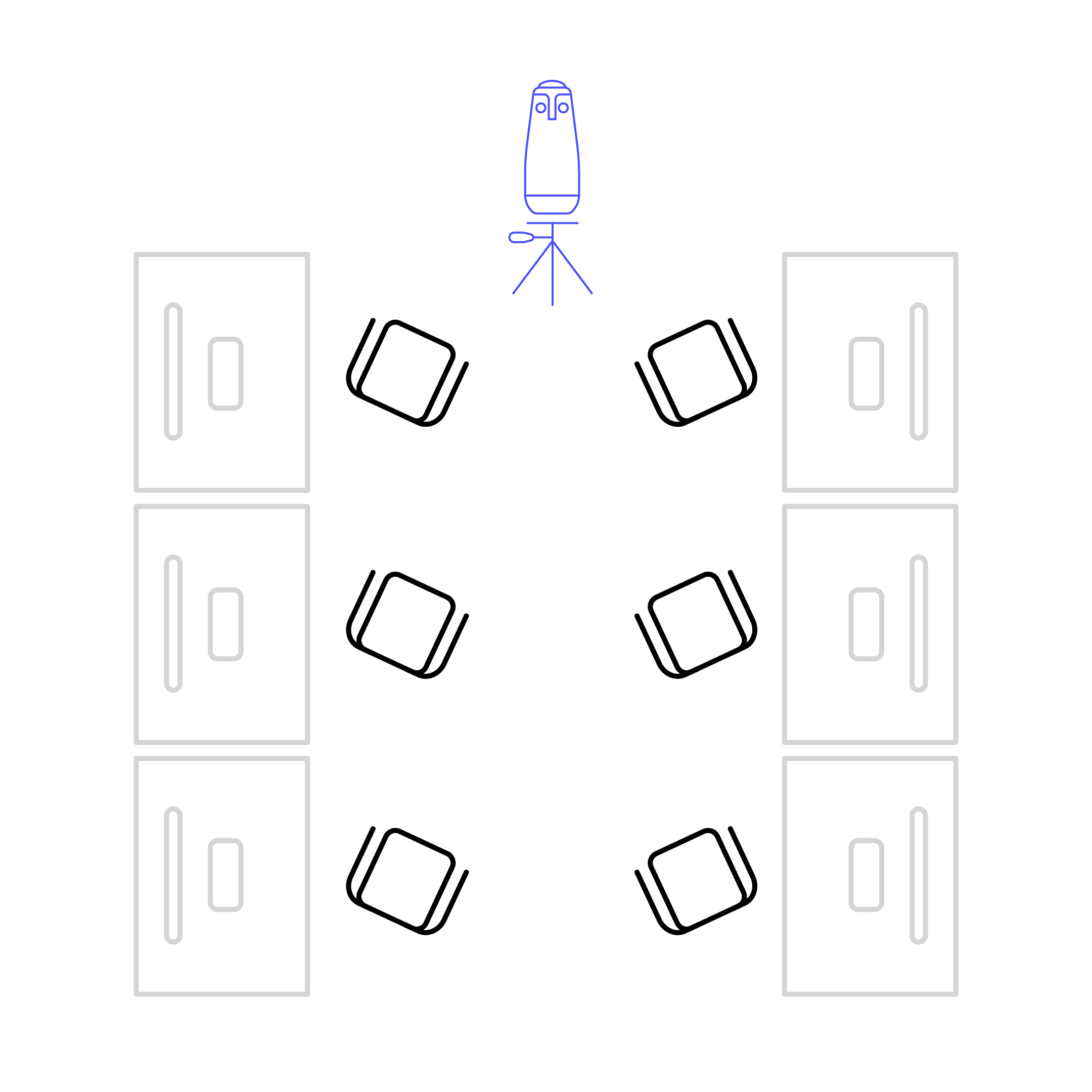
Two’s company and more’s a party. For smaller, impromptu meetings, your huddle space can be fitted for a fully hybrid team.
Here are our best practices for an open concept hybrid huddle space:
- Be sure there is a convenient outlet for quick access to meetings or charging devices
- Use proper video lighting so employees joining video calls can see each other best
- Use a meeting room software so your meeting and booking process is seamless
Set your hybrid team up for success
How you design your meeting rooms says a lot about your company. When you design them to support hybrid collaboration, you’re telling employees that meeting their new needs is important. As you build out a culture of hybrid collaboration and productivity, your ways of working need to reflect that. Building spaces that are compatible with this new way of hybrid work is the best way to help your team thrive.
The best hybrid setups require the best technology. Design a setup with tech that can adapt and improve along with your company. Recently, we released a series of Owl Labs updates that makes our products smarter and safer over time. Learn how to update your Owl devices here.
%20(1).png)
Better meetings start here
From huddle rooms to boardrooms and everything in between, we’ve got you covered with solutions that take teamwork to the next level.
Shop Solutions