For users seeking even more control over their meeting experience, our newest feature, Ignore Zone, makes sure the Meeting Owl focuses on what you want it to during active discussion.
The Meeting Owl uses sound and motion to intelligently auto-focus on active meeting participants and highlight them on the Owl’s Main Stage during a meeting. Very occasionally, it can pick up on a remote participant speaking on the in-room TV screen, a photograph, or a painting in the room and highlight them on the Owl’s Main Stage unnecessarily.
When the Ignore Zone is set, the Meeting Owl won’t highlight that area of the room on the Main Stage, so you can stay focused on collaboration.
Using the Meeting Owl App, users can select a part of the room to ignore, adjusting its size if needed. When in-room participants are in active discussion, the Meeting Owl won’t auto-focus on the selected Ignore Zone, minimizing distractions that can impede meeting productivity.
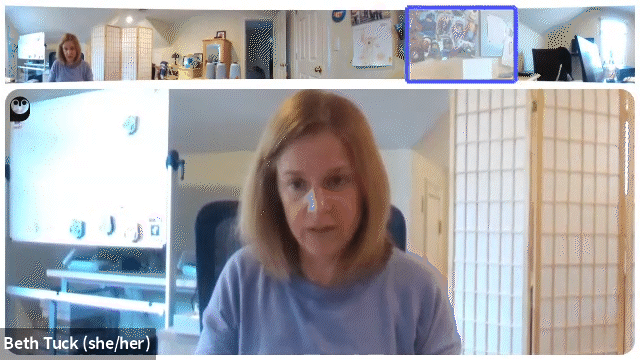
-1.png?width=400&name=Image%20from%20iOS%20(1)-1.png)
Ignore Zone is available in the Meeting Owl App for mobile and tablet today in the United States, Canada, and Europe. You can learn more about Ignore Zone and how to set it up here.
%20(1).png)
Better meetings start here
From huddle rooms to boardrooms and everything in between, we’ve got you covered with solutions that take teamwork to the next level.
Shop Solutions