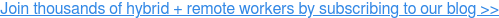You've probably been caught in one of these situations before. You want to have a quick meeting with someone without background noise. In this case, you can either walk around your office with the hope of finding an empty room, or frantically ask in Slack if there's a free conference room. Neither of which is a great use of your time.
So what do you do?
We all know how important meeting rooms are for employee productivity and success. The first step is to create functional meeting spaces for employees, and the second step is to find a way to ensure they're used effectively and efficiently. We need a system to make sure everyone gets the most use out of these rooms as possible.
Enter the solution: room scheduling software.
Why should I invest in room scheduling software?
With room scheduling software, you'll eliminate two big problems: room hoarding and wasted meetings.
Room hoarding occurs when there's no set procedure for booking rooms. With competition for every spot, people will start showing up early to reserve their meeting rooms. People don't do this maliciously, rather it's a failure of the system to provide people with notice of when rooms will be available.
Wasted meetings are also a sore spot for meeting rooms without scheduling software. What happens when a meeting is canceled? When this space opens up, people don't know and your room sits empty. This room could be used by those looking to book an impromptu meeting or had to reschedule.
Room scheduling software lets employees see what rooms will be open when they want to meet. It'll also update as rooms become available. You won't need to sit in your room 30 minutes early to hold on to it. You can also view what equipment is in the room, such as video conferencing equipment.
Ready to solve these problems once and for all? Here are some room scheduling software options for your meeting rooms.
Best Room Scheduling Software
- Robin
- Skedda
- Teem
- iOffice
- Office Space
- Joan
- AskCody
- OfficeRnD
- YArooms
1. Robin
Robin is one of the first room scheduling software providers that comes to mind. You're able to book your meeting rooms, as well as desks, workstations, and other areas.
You can also review the analytics of your meeting room and office space usage. View which rooms are most or least often booked to determine if you're using space effectively. You can also see which need equipment upgrades, or have maintenance needs.
Robin integrates with Slack, Zoom, Google Calendar, and other workplace apps to get the most out of your meeting rooms. Book a meeting room through your Slack channel, and it'll show up on your Google Calendar.
2. Skedda
Skedda's booking features can be used by music venues, sports facilities, offices, as well as meeting rooms. You might think that the software used by a music venue has no place in the office. However, the features shared between the two make it a great option for efficient use of space.
Skedda is a cloud-based software that manages the booking of all types of rooms across your organization. A key highlight is its control over who can view open spaces. As an admin, you can give out public links to those outside of your organization to view spaces. You're also able to keep control of those inside your organization. It makes it easy for those who share meeting rooms with other companies to view room openings across company lines. You won't have to make a separate calendar system or share sensitive data with each other.
3. Teem
Much like other room scheduling solutions, Teem is built to get the most out of your meeting spaces. With the ability to book across workspaces, you're covered no matter what you want to reserve.
Their app also makes it easy to book from your phone, without having to log into a web page. Tablet room displays can be mounted outside of each space so that meetings can be added or removed in person. Calendar plug-ins make it easy to schedule meetings across Outlook, Office 365, and Google Calendar.
Teem also offers secure visitor management systems as well. Visitors can sign in to a tablet at a front desk and complete any necessary paperwork at their arrival. The system then notifies you via Slack, email, or text that they're in your lobby.
4. iOffice
iOffice provides room scheduling software along with dozens of other features that your office could need. Calendar and chat platform integrations, real-time room availability, and meeting room analytics are all offered. You can book rooms through their cloud-based web page, room booking tablets, or your phone.
The differentiator between iOffice and others is their in-room motion sensor device. Most other software requires the meeting owner to confirm if a meeting is taking place. iOffice uses motion sensors in each room to determine if the meeting is happening. If it senses that the room is empty after some time, it'll automatically re-open the room
The app also can filter rooms based on equipment or size needs, as well as requesting other services for specific rooms. That way your facility manager can know what needs to be set up for that room if they start to see multiple requests.
5. Office Space
Office Space is the room scheduling software built around your floor plan. After uploading a model of your office plan, you can dive right into booking your meetings. Check out room features, set up a meeting through Slack, and view room status through their app.
One unique feature of Office Space is its room sensor integration. Instead of having to pay for a motion sensor as part of your room scheduling package, you can use your own! Office Space integrates with your choice of motion sensor so you can use what's best for your price point.
6. Joan
Joan is another room scheduling software that excels with its hardware. It can be used to schedule your meetings, free up unused rooms, and integrate with your calendars and chat providers.
Joan's selling point is based on its tablet system. They stick onto a meeting room wall or door and have no outside cords, running on an internal battery. This isn't your run of the mill Duracell battery either - they last over three months. The tablets have customizable displays and programmable commands so you can display welcome messages, notify others about meetings, or ask for IT assistance.
7. AskCody
AskCody is optimized for Outlook and Office365 teams. If your company uses Microsoft and is looking for a way to get the most out of their meeting rooms, then AskCody is for you.
It integrates with your Outlook calendar so you don't have to worry about getting everyone on a separate calendar for meeting scheduling. You can set your equipment needs, room size, and meeting time and reserve a meeting room in a flash.
Another neat feature is its ability to work with catering services for your meeting. If you have a company kitchen service, you can request the refreshments you'd like in your meeting room. They'll get a direct message about your request and can plan ahead. You'll take the hassle out of finding all the right food for your big breakfast meetings.
8. OfficeRnD
OfficeRnD takes room scheduling software and applies it to coworking spaces. Running a coworking space requires efficient use of your rooms, so software like this is essential. You'll keep clients happy while keeping your costs to a minimum.
You can track the use of individual rooms as well as your users and determine what's best suited for them. Meetings can be booked by a space manager or by a user, keeping everyone in the loop. It'll take the hassle out of your client's hands if they're too busy to book something themselves. Members can notify a manager about equipment outages, and view what rooms are available as well.
It's also easy to bill your users and manage their profiles all within the same room booking system. OfficeRnD is an all-in-one solution to managing your rooms and your coworking space.
9. YArooms
YArooms will help you get the most out of your meeting spaces. Its Outlook integration makes it easy for teams using the Microsoft suite to book rooms in seconds. The display shows a calendar grid for all rooms, making it easier to see what rooms are available at a glance. You won't have to search for times and locations and hope you find space.
Meeting rooms can be assigned owners or groups to give you control over specific usage of your rooms. Your sales team can have priority for the rooms closest to their desks, making a quick private call always a few steps away.
Once you install room scheduling software in your meeting room, you'll be one step closer to making the office everyone's favorite place to be. To get the most out of these rooms, here's our guide for meeting room setup.
%20(1).png)
Better meetings start here
From huddle rooms to boardrooms and everything in between, we’ve got you covered with solutions that take teamwork to the next level.
Shop Solutions