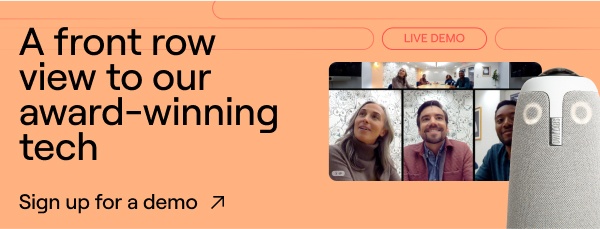The world of work has changed — so why hasn’t your video conferencing system?
Since well before the pandemic, many modern companies were starting to experiment with remote work, using video calls and trying out hybrid work models.
Today, employees are most productive when they can choose their work environment, as we’ve learned that different working styles are most effective for different people. By letting employees work remote, hybrid, or in-office, companies can know they’re doing everything they can to keep employees both engaged and productive. And companies can save on real estate while enjoying greater satisfaction from their employees.
But hybrid or remote work does come with organizational and tech challenges that legacy video conferencing solutions aren’t equipped to manage. Some of those challenges include:
- Remote employees feeling they aren’t heard or listened to in meetings (which can lead to fewer opportunities and career stagnation).
- Poor video quality or audio leading to misunderstandings, confusion, and wasted time.
- In-office whiteboards can’t always be read by remote employees during brainstorms.
- Employees with quieter voices not being easily picked up by the meeting room microphone.
Luckily, there have been huge advances and innovations in video conferencing platforms that are transforming hybrid workplaces. Video conferences powered by smart technology make work seamless, productive, and enjoyable for all employees — no matter where they’re working from.
Even though our collective reliance on video conferencing platforms has skyrocketed since 2020, only 36% of companies have actually upgraded their video conferencing platforms.
What is a smart video conferencing camera?
An AI-powered smart video conferencing camera intelligently adjusts its camera angle to capture the person who is speaking on the screen. The best remote companies use these cameras to ensure that hybrid meetings are as seamless as possible.
In comparison, a standard webcam or video conferencing camera is a static, single-eye device that captures video only from the point where it’s directed. We've all experienced the awkwardness of tilting a laptop to get a better view, or trying to cram two or three people into view on a single laptop in a hybrid office meeting room. Even an HD webcam on a laptop can’t convey the full picture of what’s happening on the in-person side of a meeting.
Here are some of the features and benefits of smart cameras, and how they can help your organization create outstanding video conferences.
.jpg?width=4000&height=2668&name=UI-Comp_Remote-View3%20(1).jpg)
Smart video conferencing camera features + benefits
Automatic recognition
The critical feature of a smart video conferencing system is the ability to automatically recognize and show the current speaker with built-in software intelligence.
When someone is at an in-person meeting, their attention naturally turns to whoever is speaking. A smart camera, like the Meeting Owl 3, mirrors this natural behavior with its AI-powered operating system.
Since most meetings involve discussions between multiple people at a time, unlike lectures or presentations, smart cameras can dynamically highlight multiple participants so they’re all shown on-screen. And with the Meeting Owl 3’s panoramic view, every participant can be seen at all times.
Free-standing speaker and camera
Rather than crowding around one tiny camera or a built-in laptop camera, when you use a smart video conferencing camera, meeting attendees can comfortably sit in a conference room, or remote location, and speak naturally as if everyone was in the same room.
With a smart, multi-camera solution like the Meeting Owl 3 + Owl Bar, your team members can simply sit down and get started — no shuffling seats or shouting into a mic across the room. With cameras situated at the front and center of the room, the Meeting Owl 3 + Owl Bar creates an immersive experience where everyone can be seen and heard at all times.
Superb audio quality
The Meeting Owl 3 was built to account for hybrid work audio interruptions, like a street siren in the background, or a brainstorm happening in an adjacent meeting room. The best smart meeting cameras modulate speaker volume for an optimal listening experience for every participant, and have noise-reduction capabilities that make ambient noise disappear.
Built with eight omnidirectional beamforming smart microphones and an audio pickup radius of 18’ (5.5m), the Meeting Owl 3 makes sure all in-room participants are always heard loud and clear through the video call — and that the audio coming from remote participants is clearly broadcast into the room at an appropriate level. Plus — the Expansion Mic extends the audio range by eight feet, which helps hybrid teams work in larger meeting spaces.
1080p HD video quality
Blurry calls are distracting and isolating. For remote workers who rarely (if ever!) come into the office, meetings are the main way they get to know their colleagues. If the video quality is poor, they won’t be able to catch body language, facial expressions, and all the other details that make their coworkers who they are. It also means that they’ll sometimes miss visual cues, leading to awkwardness and confusion.
The Meeting Owl 3 has full HD video resolution, a 360-degree field of view, and a 10’ (3m) video pickup radius to capture everyone in the room — from every angle.
Easy setup
The best video conferencing systems are quick to set up, and always ready to go at the start of every meeting.
With the Meeting Owl 3, your team can spend less time prepping devices for a meeting and more time coming up with ideas and plans for your next project. The best tech fades into the background, so a good smart camera stays out of the way while creating a seamless, inclusive meeting experience.
What is the best camera for video conferencing?
The Meeting Owl 3 is the most flexible option on the market today for forward-thinking organizations looking to enable truly productive hybrid work. And for an all-in-one smart camera video conferencing room solution, the Meeting Owl 3 + Owl Bar bundle is the only completely immersive multi-camera option on the market.
The Meeting Owl’s proprietary 360-degree camera uses AI and digital zoom to focus on whoever's speaking, and the smart microphones and speakers isolate speaker audio, creating a high-quality experience for both in-office and remote workers. It works with all popular video conferencing services and applications, and easily sets up with a USB connection.
The Owl Bar is a front-of-room video conferencing camera and microphone device that pairs with the Meeting Owl 3 and its accessories to help capture every angle in any type of space. The Owl Bar features a 4K resolution, 30 MP camera with an 18-foot audio pickup range, and it can stand on a table or mount on a TV or wall.
When you add a Meeting Owl 3 and/or Owl Bar to a meeting room, you open up infinite possibilities for new technological advancements. Our smart video cameras are always being improved through cloud-based software updates, and the whole suite of Owl Labs products can make any space feel immersive and collaborative for all.

With smart video conferencing cameras, your distributed team can feel truly connected.
No matter where they might be — working from home, from a coffee shop, or from the office — all participants can feel like they’re in the same room with the Meeting Owl 3.
%20(1).png)
Better meetings start here
From huddle rooms to boardrooms and everything in between, we’ve got you covered with solutions that take teamwork to the next level.
Shop Solutions