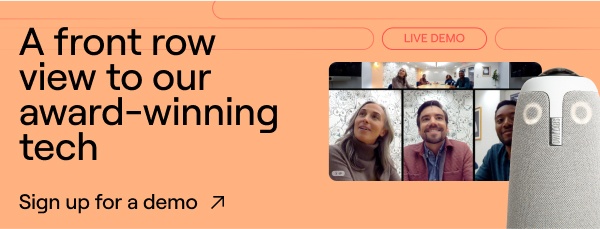In 2025, hybrid work has firmly established itself as the new norm. Employees have found the balance of office and home arrangements that suit their working styles best, and companies are more productive than ever in this new era of work. In our 2024 State of Hybrid Work Report, around 27% of workers reported working in a hybrid format, with an additional 11% saying they work fully remote. With such a significant portion of the workforce operating in remote and hybrid formats and the growing certainty that these work styles are here to stay, companies must invest in the right video conferencing equipment to support and enable this shift effectively.
Despite many employees either currently working in - or desiring to shift to - a hybrid format, only a quarter of companies report having upgraded their meeting technology. Without the right tech, hybrid meetings can be frustrating. They often involve audio delays, microphone feedback, video and audio glitches, repetitive questions, and obstructed and blurry whiteboards — it’s just not ideal. That's why it’s in every company’s best interest to invest in video conferencing hardware and software that make those meetings go smoothly every time.
In this blog, we’ll discuss eight types of video conferencing hardware that help ensure that every employee, no matter if they’re in the room or around the world, feels seen and heard on every single call.
The best video conferencing hardware tools to use in meetings
1. Meeting Owl

The Meeting Owl is a best-in-class, all-in-one video conferencing solution built specifically to meet the challenges of hybrid meetings. These cameras create engaging hybrid meeting experiences in any space, ensuring all participants are included.
The next-gen Meeting Owl 4+ pairs 4K UHD resolution with a 360° camera, microphone, and speaker. Its brain, the Owl Intelligence System (OIS), highlights whoever’s speaking by using both visual and audio cues, all while showcasing the full room with its panorama strip at the top of the screen. For larger rooms, the Meeting Owl 4+ can pair with up to two additional Owl Labs products so that even more people can participate in the conversation.
The Meeting Owl has an impressive audio pickup range of 18 feet, but for spaces where you’d like a bit more audio coverage, you can simply add an Expansion Mic. The Expansion Mic adds an additional 8-foot radius to ensure remote participants can hear every in-person attendee.
The simplicity of an all-in-one device provides an effortless experience that anyone can use. Both the Meeting Owl 4+ and its predecessor, the Meeting Owl 3, have a plug-and-play system that allows users to simply insert a USB cable into their laptop to get started - making setup and day-to-day meetings a breeze. And the best news is, these video conferencing systems work with most meeting apps and provide convenient video conferencing solutions to the challenges of hybrid meetings.
2. Laptop
No surprise here; a laptop is needed for almost everything these days. The good news: laptops have extremely high-definition webcams that would have been unheard of ten years ago, and their microphones and speakers are often good enough to run decent hybrid meetings. Laptops like the 2024 MacBook Pro offer various screen sizes and have 1080p resolutions for clear video calls. If you’re a PC person, the Lenovo Yoga offers slim and wider models for on-the-go employees needing portable and practical screens.
However, the downside of running a meeting off a laptop - especially if multiple participants are in the same room - is the risk of microphone feedback if someone unmutes at the wrong time. The alternative would be having several people huddle around one laptop - but that isn’t the best meeting experience, either.
3. High-definition TV
TVs are crucial for every meeting room where hybrid meetings are hosted. Having everyone sit in a room together just to look at their laptops (and fear unmuting at the wrong second) isn’t a great experience.
You'll want to see all your remote participants clearly in the meeting, so investing in a superior TV is a strong video conferencing solution to this issue. You'll want one that’s large enough for those in the back to view easily, as well as having an ultra-crisp display for specific detailed designs or other items you may be reviewing. TVs with smart capabilities are a plus but not entirely required if you connect with an HDMI cable. However, if you want to cut cords, being able to connect wirelessly and cast to your TV is an added benefit.
Your TV choice also depends on the size of your conference room. Use your budget effectively by getting one that fits well into the room, not the largest one you can find. Placement is also key for achieving the best results; too close and you'll strain your audience's eyes, but too far and they'll have to squint. We recommend the LG 65-Inch 4K Ultra HD Smart TV.
4. External speakers + microphones
Although you might believe that a TV alone will produce the sound you need, that often isn't the case. To fill your room with sound, an external speaker and microphone combination can significantly enhance the experience.
An external microphone is another essential tool for video meetings. Relying on a laptop microphone to pick up sound is usually insufficient, especially when multiple in-room participants are sitting further away from the laptop. With an external microphone, you can minimize voice echoing and keep your focus on the meeting at hand.
Overall, it’s still a better experience to use a dedicated, hybrid-friendly all-in-one system like the Meeting Owl 4+, but adding external speakers to any meeting setup can be a helpful and necessary piece of video conferencing equipment.
5. Owl Bar

Depending on the configuration of your space, it may make sense to have a front-of-room camera rather than or in addition to a center-of-the-table one. The Owl Bar is a front-of-room camera, mic, and speaker that allows remote participants to see all the action at once. The Owl Bar uses AI-powered speaker and camera tracking to ensure everyone in your meeting is always seen and heard. You can even pair your Owl Bar with a Meeting Owl to capture every angle of your room. By bundling these products, you can create a smart meeting room.
Just like the Meeting Owl, setting up the Owl Bar is a breeze, with a universally compatible TV mount making installation quick and hassle-free. This conferencing equipment is easy to use and works with all video meeting platforms, making your hybrid meetings simpler than ever.
6. Whiteboard Owl

Whiteboards emerged as a surprising challenge once hybrid meetings became more popular. In-office attendees can see a whiteboard just fine, but unless there’s a camera pointed right at it, remote participants are left to guess what’s being written on the board. And even if they can see the board, it’s often blurry or hard to read.
That’s why Owl Labs created a dedicated whiteboard camera called the Whiteboard Owl. The Whiteboard Owl increases the clarity and saturation on the whiteboard so that remote participants can read it.
7. In-room tablet
If you’re looking for a stationary, one-tap solution that requires minimal equipment, an in-room tablet might be the way to go. Free from cords and outlets, in-room tablets allow for easy meeting participation without extra computers, phones, or complications. Try out the Lenovo ThinkSmart Tiny Kit bundled with the Meeting Owl 3 to use Microsoft Teams Certified Products that allow you to join your hybrid meeting with ease.
8. Router
Your tech is only as strong as your weakest link, and in an office, that can often be the internet. Investing in a high-quality router can avoid grainy video and lagging speed that ruin your productivity. You'll have a seamless connection to run video conferences easily and clearly, never worrying if the folks on the other line can see or hear you.
For small to medium offices, we recommend the Netgear Nighthawk X10, which can easily handle up to 45 devices and cover an area of over 2,500 square feet.
Video conferencing hardware keeps your teams connected
Many companies have done a great job of meeting the moment and adjusting to employees’ changing needs when it comes to remote work policies. But where many companies are currently still lagging is on their tech upgrades. Hybrid meetings need hybrid-specific tech to run as smoothly as possible, letting your employees focus on their work and not on whether or not anyone can even hear them.
Investing in your hybrid meeting video conferencing hardware is investing in the employee experience — and in the future of your company.
%20(1).png)
Better meetings start here
From huddle rooms to boardrooms and everything in between, we’ve got you covered with solutions that take teamwork to the next level.
Shop Solutions