More companies and teams have made the switch to operating remotely. Unfortunately, they often fall into the same trap: 'Let's just use the tools we used in-office, and see how things go'.
Teams that are new to remote work have the potential to run into several issues when working remotely. In fact, managers ranked employee engagement and satisfaction and lack of communication/engagement with co-workers as some of their top concerns in the 2019 State of Remote Work report. Luckily, virtual offices provide a way for managers to communicate with their employees and keep them engaged.
What Are Virtual Offices?
Virtual offices are software products that take the best parts of an office and put them online. Generally, virtual offices have two main features:
- Presence: great virtual offices help teammates understand what their team is up to
- Fast conferencing: one-click audio, video, and screen share
Let's take a look at the top benefits of virtual offices.
Benefits of Virtual Offices
1. Fast Communication and Collaboration
Anyone who has worked remotely has likely experienced the pain of communicating:
- You message someone in Slack.
- They respond two minutes later.
- You follow up.
- They follow up.
Soon enough, you've spent 15 minutes and 50+ messages discussing something that would've taken two minutes in person. You end up scheduling a calendar event for the next day, and then context switch to work on something else in the interim.
This is a communication disaster.
To solve this, virtual office tools replicate the experience of walking up to someone's desk/cubicle/office and speaking with them in person. Virtual offices do this by providing a sense of the person's availability. Are they at their desk? Are they in another meeting? Are they "deeply working" with their headphones on? If your coworker is available, then you're one-click way from speaking with them.
Once in a conversation, virtual office tools provide high-quality audio, video, and screen share capabilities to collaborate effectively.
In addition, they generally provide an equivalent to conference rooms where teammates can collaborate. One-click conversations are a powerful tool, but they can become distracting if not properly managed. Good virtual office solutions also provide teammates with ways to demonstrate availability, so that they have focus time and won't get interrupted during other meetings.
2. Closeness to Team Members
How often did you have serendipitous/unscheduled communication with coworkers in the office? Now, how often do you do so remotely? If you're like many remote workers, you likely have few interactions like this.
In a survey we conducted at Pragli, the average remote worker only had one unscheduled audio/video conversation per week.
Some of these conversations get started via text (e.g. Slack or email), but text is impersonal and doesn't satisfy the human need for a face-to-face conversation that audio and video can provide. Loneliness is already an epidemic, and remote work can often make things worse. In fact, Cigna determined that 61% of adults feel lonely sometimes or always. Virtual offices help with loneliness in three main ways.
- They provide spaces for non-work communication. Good virtual offices have some form of water-cooler and even can provide games for teammates to play together. They encourage higher-fidelity audio and video communication, rather than text-based communication. Even when communicating about work topics, teammates build more closeness when they connect with audio and video, not text. They provide ways for teammates to celebrate success and make one another feel appreciated.
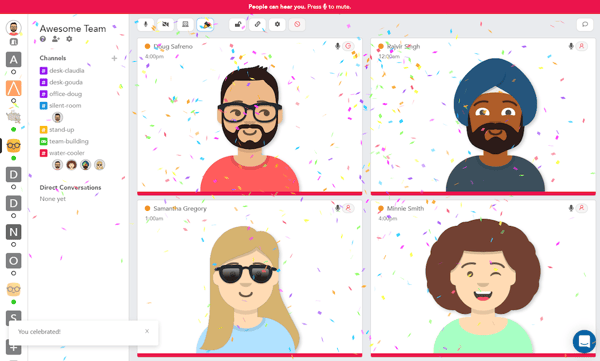
Pragli's celebrate button rains confetti on the entire meeting.
3. Self-Expression
It's really easy for teammates to become reclusive and disconnected when remote. Team members often struggle to get to know their more introverted teammates. Who are they? What are their interests?
In addition to encouraging closeness through communication, good virtual offices provide ways for people to passively express themselves. Customizable avatars give individual team members the ability to share a bit about themselves with their teammates.
![]()
An example of customizable avatars in Pragli.
Other social signals, besides avatars, help too. Virtual offices provide ways to let teammates know your availability. They can integrate with your calendar to show when you're in a meeting. And if you're doing heads-down work and listening to music, virtual offices can provide a virtual "headphones on" signal that you'd normally see in the office.
4. Work-Life Boundaries
It's often difficult to set boundaries between work and non-work time. Remote workers have especially murky boundaries because the place they work is also the place where they live. It can be challenging for remote workers to create the separation they need between work and life. The 2019 State of Remote Work report found that remote workers work more than 40 hours 43% more than on-site employees do.
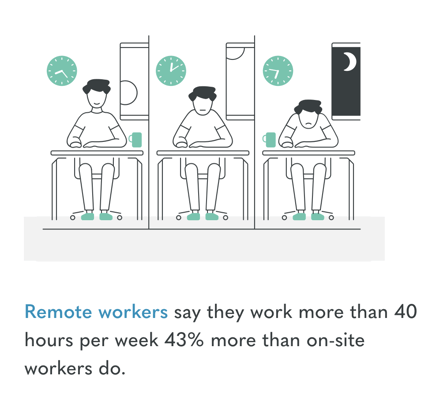
Source: 2019 State of Remote Work Report
Virtual offices help teammates manage the boundaries between work and non-work time by providing a way to "enter" and "leave" the office. Once you're in the office, you're working. When you're out, you're at home.
Good virtual offices provide automation to help employees manage their in-office time appropriately. Looking for more? Check out these collaboration strategies for remote teams next.
%20(1).png)
Better meetings start here
From huddle rooms to boardrooms and everything in between, we’ve got you covered with solutions that take teamwork to the next level.
Shop Solutions