Social connection has been known to improve physical, mental, and emotional health and well-being. Connecting with others is especially important when people aren't able to meet in-person.
When our founders started Owl Labs, the intended use case for the Meeting Owl was to connect in-office teams with their remote teammates and create a more inclusive and human way for people to interact. Over the past few weeks, organizations have been requiring employees to work from home and we've seen the Meeting Owl Pro being used in home offices, family rooms, and more.
The Owl Labs team and our community of Meeting Owl Pro users have been using the Owl while working from home and for family purposes. While these aren't the typical use cases for the Meeting Owl Pro, these scenarios are becoming more common. Here are a few of the innovative use cases we've seen.
Using the Meeting Owl Pro When Working From Home
While Owls are most often found in conference rooms and meeting spaces across the globe, recently, they've been used in remote work environments. The Meeting Owl Pro has been helpful for those who are working from their apartments, home offices, and even kitchen tables.
It gives you the flexibility to move around.
If you're using a laptop camera or a standard webcam, the field of view is limited — you can't move around too much or else you won't be captured by the camera.
The 360° camera, mics, and speaker ensure the Meeting Owl Pro user can be seen and heard, even if they aren't sitting at their desk. One of our community members said, "I wanted the freedom to move around more and know people could see and hear me." Before they used the Meeting Owl, they felt constrained and sometimes static during video calls. When they use the Owl, they're able to get up, walk around, rather than be confined to their desk.
You can see the entire room.
The Meeting Owl Pro's 360° field of view captures the entire room. For those who have whiteboards in their workspaces, the Meeting Owl Pro has given them the ability to share what they're working on. This is especially helpful for collaborative meetings, virtual brainstorms, and for teachers who are teaching classes online.
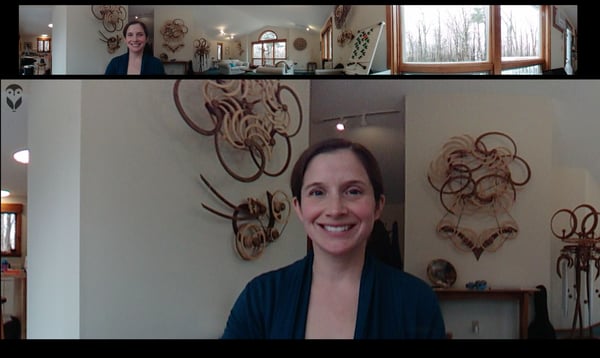
Using the Meeting Owl to Connect with Family and Friends
The Meeting Owl Pro has also been used outside of the typical 9-to-5 setting. Here's how our community has been using the Meeting Owl Pro to stay connected:
"We use the Owl to chat with our family. We put our Meeting Owl in the center of the coffee table so our kids can move around it. It gives them the ability to interact and connect with family members from a distance."
"We've used the Meeting Owl for virtual happy hours with friends and family. It lets us hang out rather than passing the phone back and forth using FaceTime."
"Yesterday, my sister celebrated her birthday. We practiced social distancing, canceled her party, and had a virtual party instead."

Even in unexpected settings, the Meeting Owl Pro has given people the ability to connect with colleagues, students, family, and friends, no matter where they're located. If you're interested in learning more, here are some of the most common Meeting Owl Pro use cases.
%20(1).png)
Better meetings start here
From huddle rooms to boardrooms and everything in between, we’ve got you covered with solutions that take teamwork to the next level.
Shop Solutions
