The construction industry is going remote.
With jobsites going paperless, limiting the number of on-site employees, and keeping projects moving forward safely, many companies are turning to remote technology like video conferencing.
What Our Customers Think
Keep construction projects going and improve productivity
FAQs
-
The Meeting Owl is best suited for smaller meeting rooms and huddle rooms. With an audio pickup radius of up to 12 feet, the Meeting Owl is best suited for smaller internal meetings or trainings.
The Meeting Owl Pro is best suited for larger conference and meeting rooms. It has a 2X sharper camera and 2X louder audio, as well as an audio pickup radius of up to 18 feet, that will accommodate larger group discussion and virtual project kickoffs.
-
Setup is the same for both the Meeting Owl and the Meeting Owl Pro. First, make sure to download the Meeting Owl mobile app and register your Owl.
From there, if you’ve used a webcam before, you know how to use the Meeting Owl. First, plug the power adapter into an outlet. Then, plug the USB into your computer (either a laptop or in-room computer), open up your video conferencing software of choice, and select the Meeting Owl as your mic, camera, and speakers. There are no downloads, and no software to install. It just works.
-
Both the Meeting Owl and the Meeting Owl Pro work with nearly all web-based video conferencing software, like Zoom, Google Meet, Skype, Skype for Business, Microsoft Teams, Webex, GoToMeeting, BlueJeans, etc.
-
There is a 30-day return policy. If the Meeting Owl turns out not to be a fit, you can return it no problem.
There is no free trial, but the 30 days have worked well for customers as a means to test the Owl and confirm it’s a fit.
-
The Meeting Owl Pro has a 1080p output resolution. We recommend this option for your larger rooms.
The Meeting Owl is 720p, and is a great option for huddle spaces and smaller rooms. It's also a great option for teams looking for a more cost-effective option.
-
If you’d like to use your own mic or mic extender, that’s no problem at all.
If you’d like to use your own speaker, that won’t work. The Meeting Owl uses audio and visual cues to focus on what’s happening in the room. If say, you were using the speakers from your TV, it would keep looking at the TV instead of you!
-
The Meeting Owl and Meeting Owl Pro's WiFi connection is an important feature that enables the product to become even smarter over time.
For example, adding a Meeting Owl Pro to any conference room enables it for Owl Labs' new Smart Meeting Room ecosystem, and it needs its WiFi connection in order to receive those features. It also collects meeting analytics (like number of meetings, number of people in the room, etc.) that we report back to you via the Meeting Owl mobile app.
Your Meeting Owl should connect to WiFi in order to get important enhancements and any software updates to the core system (We will alert you if a new update is coming.)
In the event your Meeting Owl or Meeting Owl Pro falls off of WiFi, your core camera, mic, and speaker will continue to work just fine. Just plug the USB to your computer and run your meeting.
-
Yes! We sell an Owl Lock Adapter so users can secure the Meeting Owl to their conference room table for $49.
The Meeting Owl Pro also has a tripod mount on the bottom for customers who would like to connect it to a standard tripod mount screw.
-
The Meeting Owl costs $799, and the Meeting Owl Pro costs $999.
Purchase it wherever is a fit for you, either online at shop.owllabs.com, on Amazon, or from your preferred integration partner.
-
We know video conferencing already can be quite complicated, so ease of use is very important to us. We want you to be able to ignore the technology vs. play with settings and distract from the conversation. With that, there are no options to customize the video view or remove the panorama. We designed the panorama to give context to the room, and the view to make it easy to follow the discussion.
However, for those few times in which you might want to keep the camera on a certain part of the room, say a whiteboard or presentation screen, you can use camera lock via the Meeting Owl mobile app to lock the view.
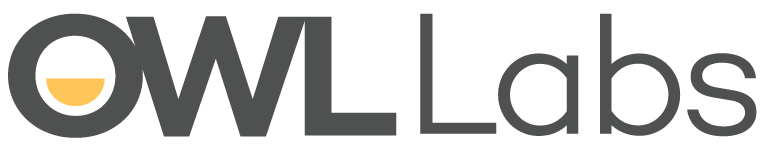






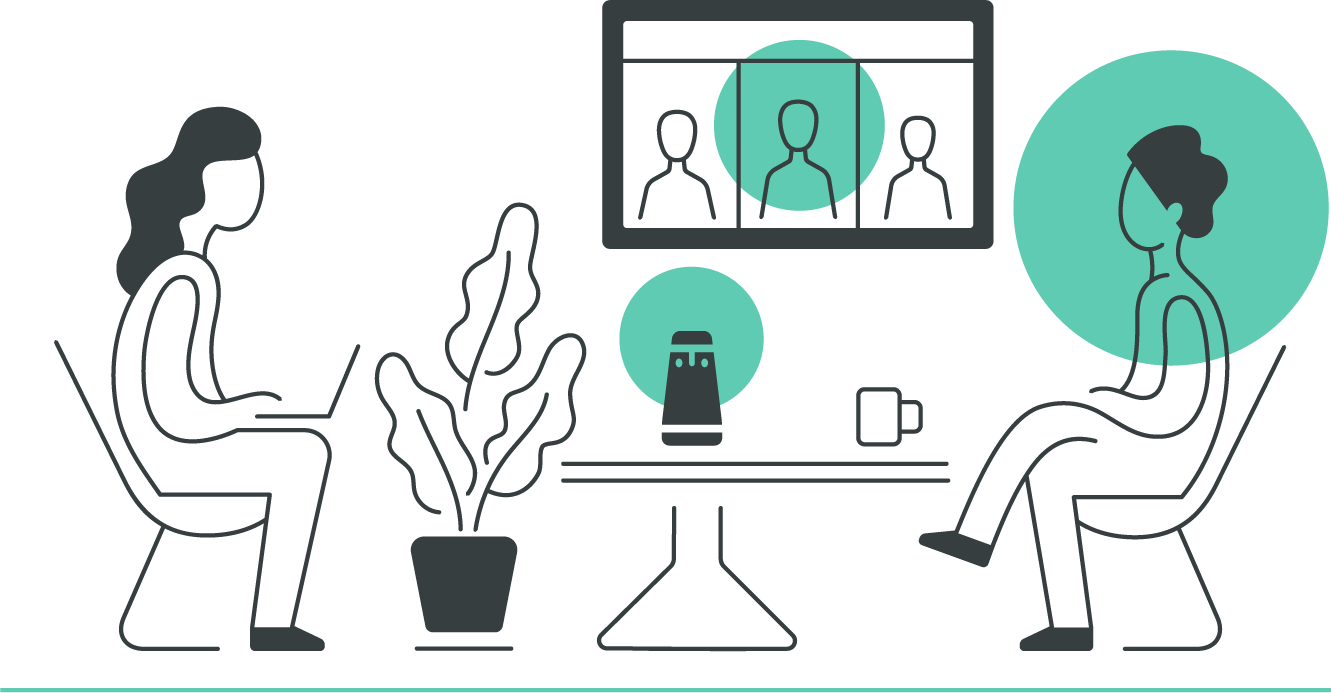

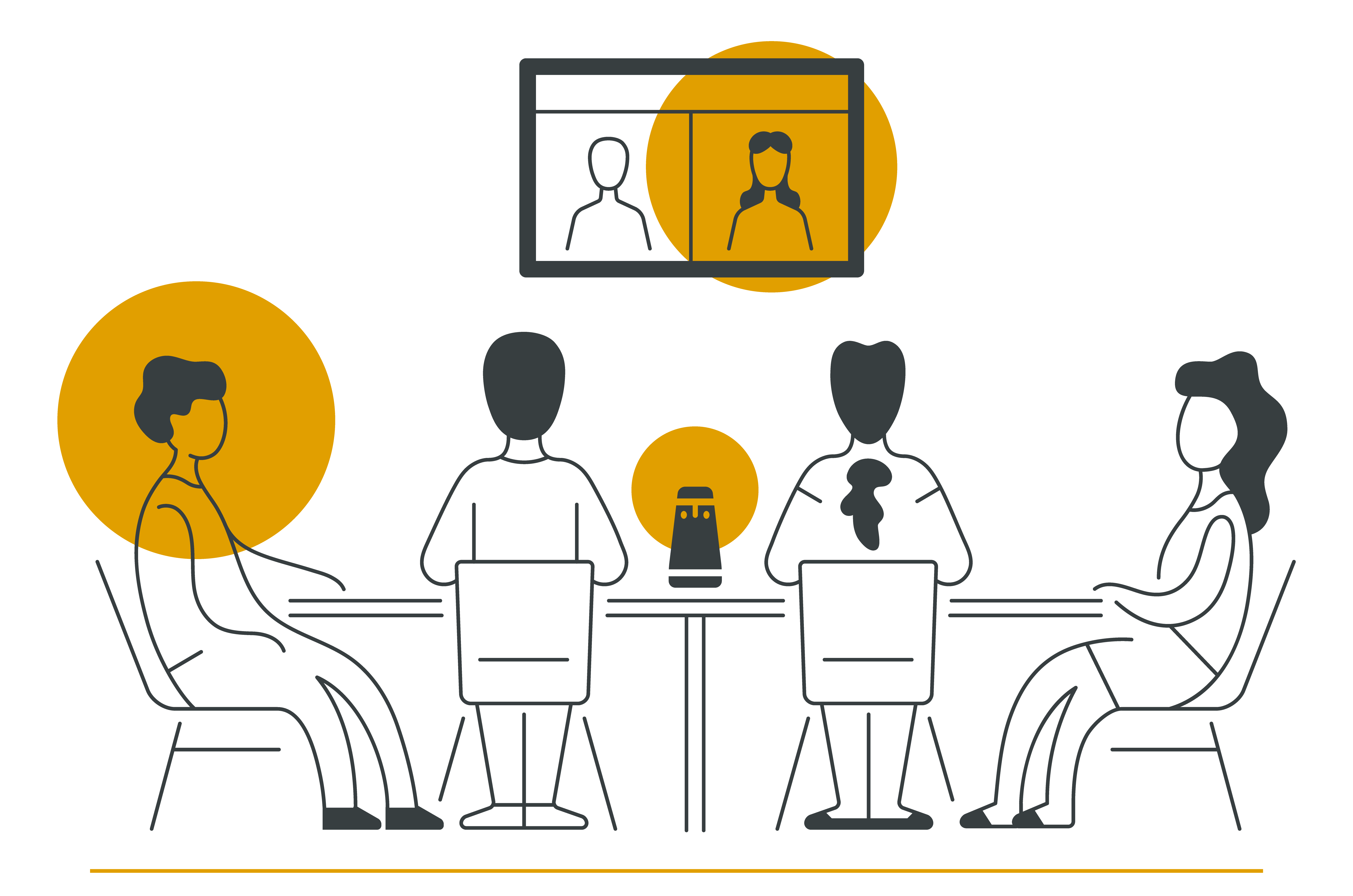

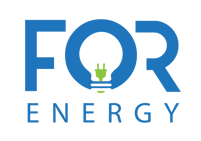


.png?width=201&name=download%20(1).png)
.jpg?width=201&name=download%20(1).jpg)

.png?width=201&name=download%20(2).png)


