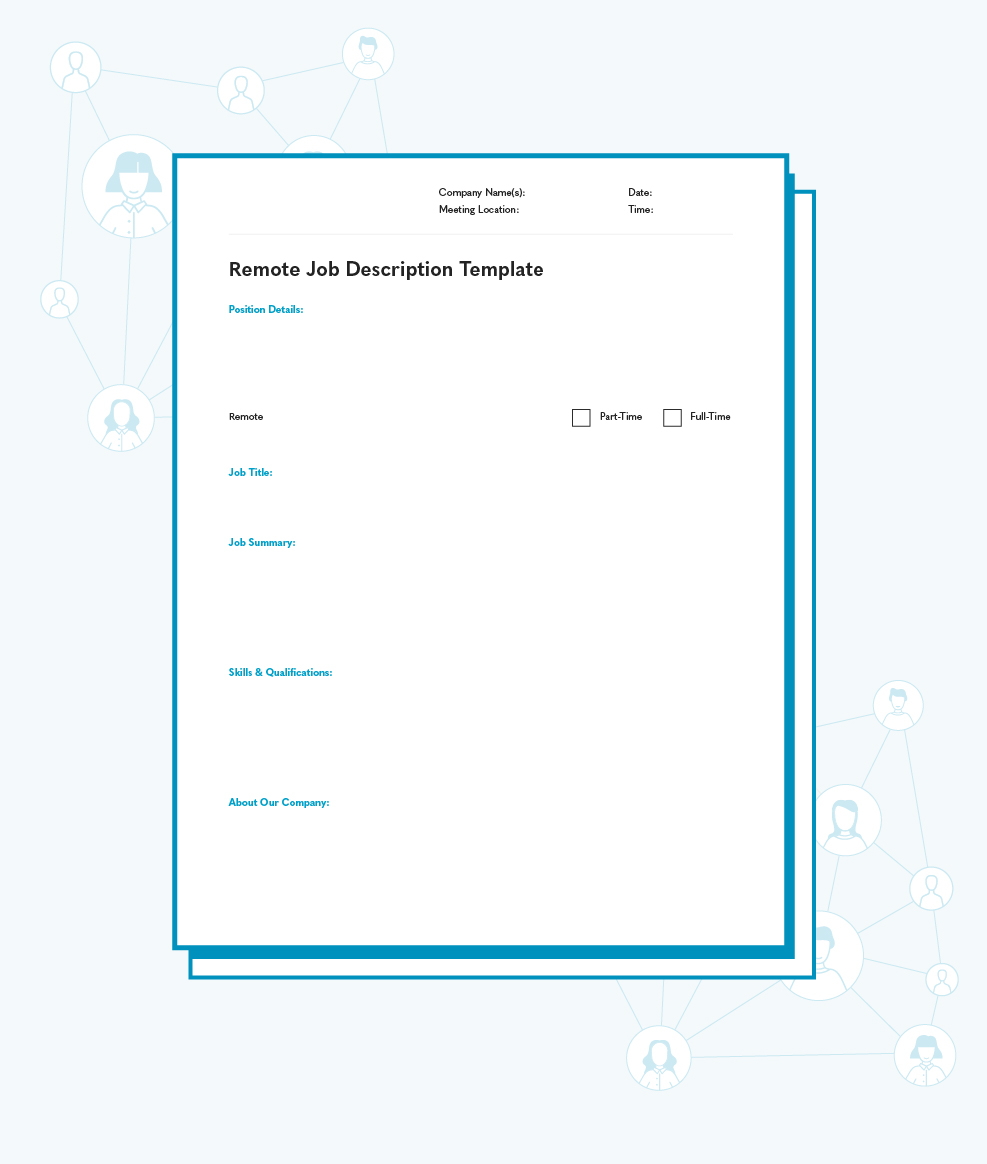Remote Hiring Guide
How to Recruit, Interview, and Hire Remote Employees
Top business leaders know that remote work isn’t the future, it’s now. We created customizable remote hiring templates, including a job description template, hiring rubric, and interview questions, to help you and your team recruit, interview, and hire the best remote employees.

In This Guide:
You’ll learn why hiring remote employees is beneficial to your business, the step-by-step method to attracting and hiring remote workers, and get tools, resources, and templates to make the process go smoothly and keep you on track for success.
• Benefits of Hiring Remote Employees
• How to Hire Remote Employees
• Tips for On-Site vs. Remote Interviews
• Tools & Resources for Remote Hiring
• Remote Hiring Templates
1. Broadens the Pool of Talent to Hire From
Since location isn’t a factor, you can hire people who work around the globe and span different time zones. With a location-diverse workforce, your teams can cover more working hours, better support customers, and monopolize on sales opportunities in different regions.
2. Reduces Business Costs
With employees working from home or shared coworking spaces, office costs, including rent, workspaces, food and beverages, utilities, and other office management items are greatly reduced. Additionally, 34% of survey respondents reported that they would accept a pay cut in order to have the opportunity to work remotely. By avoiding a commute, many employees save thousands of dollars per year.
3. Increases Employee Happiness and Retention
With the ability to have more autonomy and work when they feel most productive, remote workers are happier and less stressed than those who work in an office full-time. According to our State of Remote Work survey, 83% of employees agree that being able to work remotely would make them happier.
Remote work also boosts employee retention. Remote workers are more likely than on-site workers to report that they plan to stay at their current company for the next five years.
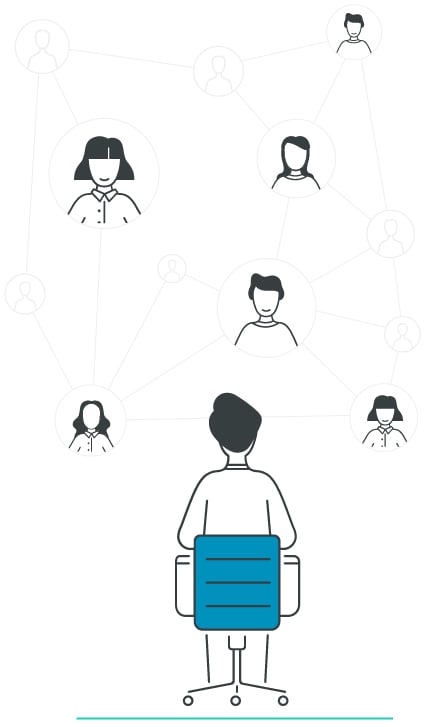
Hiring, onboarding, training, and managing remote employees is different than supporting on-site employees. Your human resources team will need to adapt to some new practices, including updating your remote job descriptions to ensure you attract the right candidates for a work from home position. Here’s a step-by-step guide to hiring remote employees.
1. Determine what you're looking for in a remote employee.
First, carefully map out what qualities or skills the ideal candidate should possess. Think about strategies for evaluating remote employees in relation to:
• Culture fit
• Collaboration skills
• Communication skills
• Self motivation
• Time management
• Adaptability
Create a rubric that the hiring team can measure candidates against, focusing on the core competencies needed to successfully fulfill the role and work well as a remote team member.

2. Write a remote job description.
Write the job description, making sure to include key terms to identify it as a remote job and to attract self-motivated, organized, adaptable remote workers.
Job Title
Provide a clear job title that accurately represents the duties of the role. For ease of quickly finding jobs on job boards, include keywords like “remote” or “virtual” or “work from home in the job title.
Job Descriptions
Introduce the job. Make sure to include:
• What they will be doing.
• What their day-to-day activities include.
• How the role contributes to company goals
Position Details
Specify if the role is part-time or full-time. If applicable to your business, specify which areas of the world your remote hire can work from (e.g. continents, countries, states, cities).
Is the application to all global applicants? Or is it open to those who live and work from areas where key customers or clients are located?
Skills & Qualifications
Outline what skills and qualifications you're looking for from a remote candidate. Be sure to include:
• Job-specific skills
• Soft skills
• Prior experience
• Education
About the Company
Include information about the company like:
• Company mission
• Company values
• Company culture
• Commitments to diversity and inclusion
• Dedication to remote employees
• Benefits and perks for remote workers
(i.e. technology provided, on-site visits, meal stipends, or reimbursements)

Remote Job Description Tips
Avoid using jargon–use straightforward, descriptive words instead
Outline expectations for schedule and travel availability.
Will the new hire be able to set their own flexible schedule?
Will they need to come into the office on a regular cadence?
Will they have the option to work from a coworking space?
Include keywords that relate to remote work so candidates can find the job posting online. Example keywords include:
• Remote job
• Telecommuting job
• Virtual job
• Work remotely
• Work from anywhere
• Work from home
Proofread before posting the job
3. Post and promote the remote job.
Here are some resources on the best sites to promote remote jobs, source, and recruit remote candidates.
Remote Job Boards
There are many great options for where to post remote jobs, both free and paid. Here are a few of our favorite places for employers to post remote jobs.
Remote.co: A resource for employees and employers to support the growth of remote careers, has a list of top remote companies and jobs.
Remotive: A curated remote job database with hand-picked jobs by Remotive’s team on the homepage daily.
WeWorkRemotely: A paid option boasting 2.5M monthly visitors, WeWorkRemotely has featured jobs by category and has resources for both remote workers and remote employers.
Recruiting Software
Recruiting software helps you manage your candidate pipeline, find new candidates, and keep a database of job applicants that can be managed over time. We’ll outline specific software, like BambooHR and Indeed in the Tools & Resources section below.
Social Media
Social media is a valuable tool when it comes to recruiting remote candidates. Use social media to post jobs, both from your own accounts and in industry groups on Facebook and LinkedIn. Encourage your recruiters to have an active presence on social media, making them available for candidate questions. Use hashtags and campaigns around certain jobs or your remote job options—partner up with marketing initiatives to get your posts out there.
Finally, don’t be afraid to try video and other visual formats to showcase company culture and your team members. Remote workers want to feel like they have a sense of who they’ll be working with and see how you leverage remote technology.
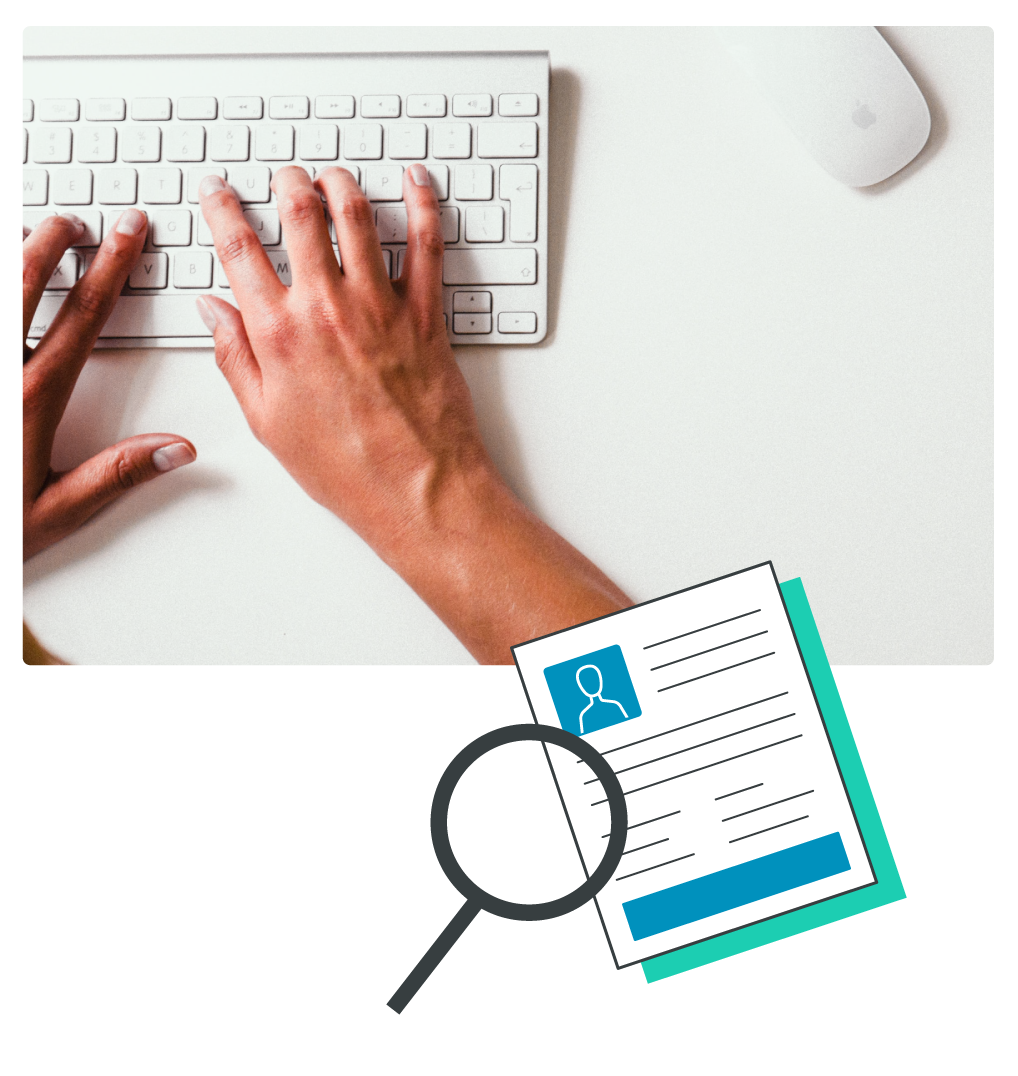
4. Screen remote candidates.
Remote interviews are more convenient, cheaper, and easier to schedule, so they yield lots of candidates. Use a project management tool or recruiting software to screen initial candidates, saving those who make it through a pre-screen for using your team members’ valuable time.

Tips for Screening Remote Candidates:
Review the hiring rubric to make sure their skills and experiences on their application materials reflect what you're looking for from an ideal candidate.
Perform an initial phone screen with the candidate to get to know them a bit better and make sure the position is a good fit for what they’re looking for.
Give the candidate an assignment to test their remote work skills. By giving them a project or assessment to work on, you'll be able to better evaluate what it would be like to work with them. You'll see how they problem-solve, work with deadlines, and get an idea of what their communication style is like.
5. Prepare for the interview.
After your top candidates have made it through the initial phone screening with the recruitment team, you’ll want to get ready for the remote interview portion of the hiring process.
Assemble a hiring team. Identify the key decision-makers for hiring this position. Think about who will be working with the candidate the most, managing them, and if anyone will be reporting to them. Then, determine who will interview the candidate and what competencies they will be interviewing for to make sure duplicative questions aren’t asked and you get the information you need.
Share the hiring rubric for the role so all interviewers know key skills and requirements to look for. Acknowledge and adjust for any hiring biases members of the hiring team might have. Be honest with your team when you’re hiring for a position and think through whether in-person interviews may be appropriate, depending on the role and feasibility.
Tips to Prepare for Remote Candidate Interviews:
Consider how long each interview will be at each phase of hiring.
Determine if the interview/s will be conducted remotely or on-site.
Think about your company, remote work policy, and the role to determine if bringing the candidate on-site is necessary.
Consider how frequently the person in this role will be coming into the office. If they'll be in the office on a consistent cadence, it might be worth conducting at least one interview on-site.
Some companies will conduct initial screenings and first-round interviews virtually and bring candidates on-site for final-round interviews so they can meet the team in person. Others conduct all interviews virtually, never bringing candidates in.
Review details about booking travel and lodgings for candidates.
Determine how you'll book airfare, car transportation, lodging reservations for candidates and whether you’ll book the travel arrangements, or if the candidate is responsible and the company will reimburse the expenses.
6. Conduct the interview.
This is where you’ll get to know your candidate and give opportunities for your hiring team to ask questions and build rapport with your potential new hire. Prepare ahead of time so you can use interview time for interviewing, not reviewing resumes and asking questions that could have been discovered beforehand.
Before the Interview
Review the candidates resume, the hiring rubric, and the interview questions you plan to ask. If you’ll be conducting the interview remotely, ask all interviewers to join the video call early to ensure that you are prepared for the candidate and respect their time.

Show up to the interview on time. This shows the candidate that you care and value their time.
Make them feel welcome when you greet them (e.g., smile, shake their hand, offer them something to drink, make eye contact).
Prepare questions beforehand and think of some topics for small talk to help ease into the interview.
Begin with simple questions that help you get to know the candidate better. Then dive into more challenging questions once the interview has had some time to settle in.
Avoid distractions during the interview. You might notice a new Slack notification or be tempted to check the time. Maintain focus on the candidate so you can connect with them and build rapport better.
Give the candidate time to ask questions at the end of the interview.
If you're the last interviewer, walk the candidate out of the meeting room and make sure they know what the next steps of the hiring process will be.
Consider the applicant's location and time zone when scheduling the interview.
Use video conferencing software and hardware to see how the candidate handles themselves for remote meetings.
If you're conducting the interview from a location other than the office, make sure your surroundings are clutter-free and quiet.
Check your video conferencing software and hardware before a remote interview.
Use active listening to better connect with the candidate. Since you're not meeting in-person, you won't be able to assess body language cues as well.
While the candidate might be displayed on a screen or monitor, make sure to look into the camera occasionally to replicate eye contact.
Wait a moment after a candidate finishes their response to account for any lag time due to slow internet speeds. This way, you won't cut them off if they still have more to share.
7. Debrief and evaluate the candidates.
To allow for everyone involved in hiring to have their opinions known and help to offset any individual bias, hold a debrief shortly after the interview with key hiring stakeholders. Review the hiring rubric for the role with different interview team members, carefully evaluating all major skills and requirements for the job. Then, ask team members if they are a yes or a no for moving the candidate forward in the hiring process, with detailed reasoning for their choice.
8. Follow up with the candidate.
Now, it’s time to make a decision. Will you move the candidate forward in the hiring process or are you ready to hire them? Update all members of the hiring team of the decision before you tell the candidate. Let them know what the next steps of the hiring process are (e.g., additional interviews or conversations with the hiring team, offer letter, etc.) Send all updates in a timely manner and quickly connect the candidate with human resources or whoever they should direct benefits and other housekeeping questions to.
Don’t forget to introduce your new remote hire to their new team quickly and get them online as soon as possible. Remote managers: it’s important to establish a sense of community early on as it’s one of the biggest complaints from remote workers and can start your new candidate off on the wrong foot.
Project Management Tools
Use project management tools for internal communications, discussing hiring goals and processes, and keeping track of remote job candidates.
Asana
JIRA
Trello
Monday.com
Wrike
Recruiting Software
Use recruiting software to share your job posting with remote job candidates. Many tools double as applicant tracking systems and allow you to screen applicants.
BambooHR
Indeed
Freshteam
Zoho Recruit
Greenhouse
Video Conferencing Software
Find the right video conferencing software to host remote interviews.
Zoom
Skype for Business
GoToMeeting
BlueJeans
Cisco Webex
Video Conferencing Hardware
Use video conferencing hardware to make the remote interviewee feel like they're meeting with the hiring team in person. Check out our video conference camera comparison guide to find the right camera for your team.
Meeting Owl Pro
Meeting Owl
Logitech Meetup
Poly Studio
HuddleCamHD
These templates from Owl Labs will help you to write a stellar remote job description, find interview questions for remote candidates, and develop an interview rubric for positions at your company that can be used to evaluate potential new hires.
Download the Remote Job Description Template, Interview Questions, & Interview Rubric
DOWNLOAD ALL TEMPLATES
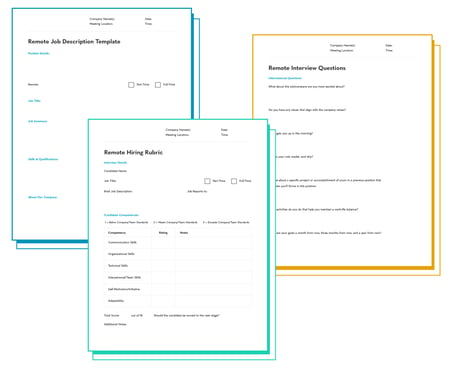
Having a clear, organized process for interviewing candidates for remote roles is critical for ensuring they are a good fit for the role and the team. Being prepared will help your hiring team work faster, screen through more candidates, and prevent wasting both job seeker and team member time with inappropriate interviews.
Since effective communication and collaboration when working remotely are so important, make sure you outline the necessary competencies in your job description and interview rubric so you’re able to determine if they would be the right fit for your team.
Download our job description template, interview questions, and interview rubric to help you start the recruiting process. Happy hiring!
How the Meeting Owl Empowers Team Meetings
Owl Labs’ Meeting Owl Pro is an award-winning 360° smart video conferencing camera that creates a collaborative meeting atmosphere. The Meeting Owl Pro enables meetings in bigger rooms with larger groups of people with its enhanced video and audio features. Its predictive technology and AI turns any meeting room into a smart space.
Try the Meeting Owl Pro for your remote interviews and make your meetings smarter.