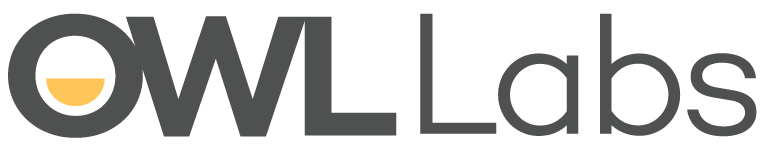Smart Office Guide
Offices of the future of week need to work smarter for employees and company leaders to make working from anywhere a reality. In this guide, IT and company leaders will learn about the components of a smart office, smart meeting rooms, and how to build your own.

Remote and distributed work is happening around the world — and it’s steadily increasing year over year.
But the Work from Anywhere Movement isn’t just about remote workers. Organizations need the tools to make sure their offices work well for both employees who work on-site, remotely, or in distributed satellite offices around the world. Whether they’re working from home, a meeting room, a co-working space, a huddle room, or while traveling, employees need the tools to make sure offices work well for people who work from anywhere — whether it’s in the office or out on the road.
A smart office helps leaders future-proof their organizations’ office locations and meeting rooms so they function well for today’s on-site, remote, and hybrid workers, as well as provide valuable insights so leaders can make data-driven decisions about implementing new workplace technologies.
In this guide, we’ll cover the components of a smart office, what you can achieve by implementing smart office technologies, and how to start designing and building your own smart office.
Smart Office
What is a smart office?
A smart office uses technology to help employees work more productively and efficiently, whether employees are working in the office or are working remotely and connecting with the office. The same way smart consumer technology learns and adapts to changing needs, the smart office uses analytics and connected technology to ensure the workplace is equipped for the specific needs of employees at any given time.
Smart office technology is prepared to adapt to the communication styles of the evolving workplace and provide the data, resources, and tools to make the future of work as productive as possible. In that regard, no two smart offices will look the same — smart offices are brought to life using technology to complement infrastructure and employees to make office spaces productive from no matter where employees work. Smart office technology can be used in a variety of different ways to help employees do their best work, including:
![]()
Running more productive meetings
![]()
Helping employees quickly and easily find workspaces to suit their needs
![]()
Helping organizational leaders analyze the way tools and spaces can be used most efficiently
Smart offices combine a variety of different tools and technologies to support more productive and automated work. Smart office tools can include video conferencing software and hardware tools, meeting room and desk reservation software, and office analytics tools to provide insight into how different office spaces are being used.
Smart offices help team and company leaders build working environments that work for the present and the future of work. By implementing technologies to adapt offices to people’s evolving preferences, companies can provide more productive environments for employees to do their best work, and companies can build spaces that integrate with the latest tools and technologies so spaces can keep growing smarter with time.
They can also help IT and Facilities leaders understand how spaces are being used so they can better plan for office moves, renovations, and changes to better suit the needs of their workforce. That way, time and funds aren’t being wasted where it isn’t impactful.
Finally, smart offices help co-located employees connect quickly and productively with other employees, customers, or clients around the world. Smart technologies and optimized space make it fast and easy to schedule, launch, and hold hybrid meetings, no matter where in the office meetings are held or where employees are working.
The main components that make up a smart office are:
Smart Workspaces:
Where employees can productively work, either individually or in small groups, outside of a formal meeting setting.
Smart Meeting Rooms:
Where groups of employees can meet and collaborate synchronously, no matter where they're located.
Smart Meeting Rooms
What is a Smart Meeting Room?
A smart meeting room uses intelligent technology to integrate software and hardware tools within the physical meeting room space to create a highly productive meeting experience, no matter where attendees are located. Smart meeting rooms help meeting participants benefit from more productive meetings over time, and help company and IT leaders glean more information about how tools and spaces are being used, so spaces can become more productive over time.
There are a few key elements that make up a smart meeting room ecosystem:
Video conferencing software platform that makes it easy to schedule, invite others, and launch a video conferencing meeting.
Smart video conferencing camera that makes it easy to connect to any computer or in-room device and learn more over time to adapt to the needs of meeting participants.
Whiteboard tools to better see and use the whiteboard so it can be viewed and shared more easily by remote meeting participants and so contents can be shared and iterated on even after the meeting.
Smart analytics and productivity tools to help facilities and IT leaders understand which spaces are being used most and least frequently, which rooms are being booked but left empty, and which meeting rooms are being used for different types of meetings so they can plan if they need to make changes to the office layout.
Processing power and technology to integrate and improve upon your meeting tools over time so meeting spaces evolve and adapt with you.
Smart meeting rooms make it easier for distributed and global teams to work from anywhere and still be productive and stay connected during meetings.
Smart Workspaces
What are smart workspaces?
Smart workspaces are different sections and areas of an office that allow employees to choose which spaces make the most sense for whichever tasks or projects they’re working on.
For example, employees may want to work at a desk for coding or data analysis, in a phone booth for 1:1 calls or podcast recordings, in a meeting room for a team stand-up, or in an open workspace with comfy seating for answering emails.
Below is a list of some of the concepts and tools that can be components of a smart workplace:
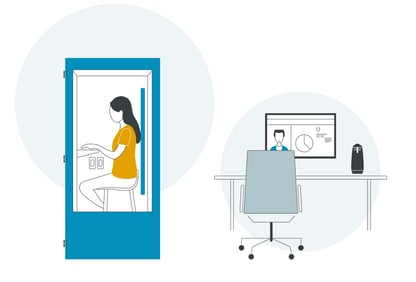
Activity-based work
Employees can choose between different working environments depending on the activities they need to complete. In activity-based work environments, employees rotate throughout different spaces throughout the day, depending on their needs. For example, a smart office built with activity-based work in mind might have plenty of huddle rooms for 1:1 meetings, soundproof phone booths for calls, smart meeting rooms for team meetings, and comfortable workspaces for individual work.
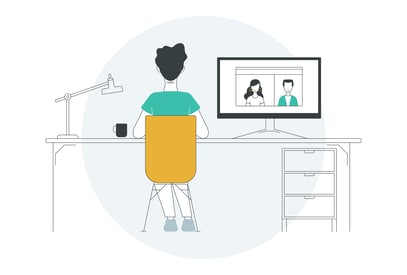
Hot-desking or floating desks
An office organization system wherein multiple employees use different workstations throughout the day, using a floating or reservation system. This helps offices save desk space by not permanently assigning any desks to any one person. Instead, by polling employees about how frequently they work from home, IT or Facilities can estimate how many desks are needed on a given day and can lay out office space accordingly. This system also allows remote or distributed workers to find a productive place to work when they spend time in other offices.

Co-working spaces
Smart offices can include co-working areas, where employees can work together in spaces that aren’t meeting rooms or individual workstations. Smart offices can build these out in their own facilities or subsidize memberships at existing co-working spaces, to give employees the option to work in different settings throughout the week.
Smart Office Tools
Next, we’ll break out some of the top tools company and IT leaders can implement to make their offices smarter.

Visual Collaboration Software
Video conferencing software helps remote employees join meetings and work from anywhere, and it helps on-site employees connect with remote just as easily. Below is a list of some of our recommended video conferencing software platform to outfit your smart meeting rooms (All of these platforms are fully compatible with the Meeting Owl).
These tools can also be used in tandem with the physical meeting room space and video conferencing hardware tools to host and launch meetings from the meeting rooms themselves, instead of from employees’ computers, to make it easier to project information from computer screens or remote employee cameras on in-room monitors and displays.
Collaboration workspace software, which helps bring the whiteboarding experience to the virtual meeting room, also fall into this category. These tools help remote and co-located meeting participants collaborate on notes and sketches together during the meeting in the way people collaborate over a physical whiteboard. Options for these tools include:
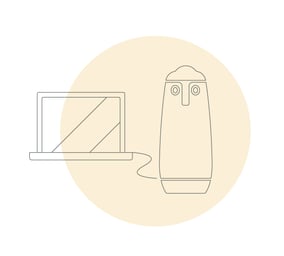
Visual Collaboration Hardware
Video conferencing cameras help build out smart meeting rooms by making it fast and easy to connect with employees, no matter where they’re located. The right video conferencing camera solution also makes it easier for remote employees to connect and communicate productively, so distance doesn’t impact employees’ abilities to collaborate. The best video conferencing cameras provide a 360° view of the meeting room, so remote participants feel like they are a part of the discussion and not a fly on the wall.
Meeting Owl Pro:
360° field of view, 1080p HD video quality, Smart Meeting Room enabled

HuddleCam HD:
82° field of view, 1080p video quality

Logitech Meetup:
120° field of view, 1080p video quality

Polycom Studio:
120° field of view, 4K video quality
Whiteboard tools in the physical meeting room that make it easier to share notes or sketches virtually with remote meeting participants. Whiteboard cameras options include:
Kaptivo
A whiteboard camera that live streams whiteboard content via video conference for meeting participants.
Meeting Owl
The Meeting Owl app allows users to lock the camera view on a specific point of the room so one pane of its view is constantly focused on the whiteboard for remote participants.
PanaCast Whiteboard
PanaCast Whiteboard lets users connect their PanaCast video conferencing camera with their in-room whiteboard for more easy viewing for remote participants.

Meeting Booking Tools
Meeting booking tools that make it fast and easy for employees to book meeting times and locations is another building block of a smart office environment. Meeting booking tools help employees view each others’ calendars and available meeting rooms so they can schedule meetings, book conference rooms, and book a video conferencing software meeting with one or two clicks.
Video conferencing software tools:
Most video conferencing software tools offer integrations with calendar and meeting booking tools that make it easy to book meeting spaces while booking calendar appointments.
Robin
Calendly
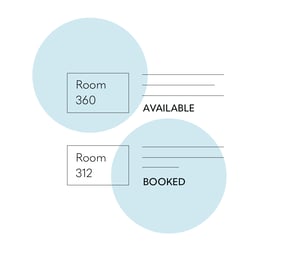
Space Management Tools
Space management tools help analyze which bookable spaces in a smart office are available and how frequently and for what types of meetings spaces are being used. These tools can also help implement hot-desking or floating desks so people can select available work space. These tools can be used to help IT and Facilities to determine where they may need to make additional investments in workspaces to accommodate different use cases.
Robin
Smartway2
iOffice
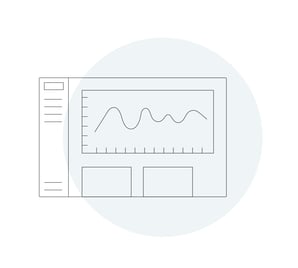
Meeting Room Analytics Tools
Meeting room analytics tools can provide IT with valuable insights into the types of meetings and conversations rooms are being used for so they can determine any guidelines or additional needs for employees.
Meeting Owl
Using the Meeting Owl mobile app, users can view Meeting Analytics, including number of meetings, meeting duration, number of people in the room, and duration of time that remote and on-site people speak.
Teem
AskCody
Design Your Own Smart Office
Now that you’re up to speed on the different components of a smart office, here are the next steps to take to figure out what a smart office would look like for your organization. The specifics of each smart office will vary depending on things like the number of employees, the breakdown of remote vs. on-site workers, the number of global offices, the sizes of different departments, and your company’s remote work or working from home policy.
Smart Office Design Tips
Get your recommended meeting room setup to help lay out your meeting rooms in the way that make the most sense for you.
Get ideas for how to keep distributed offices and locations connected from different brands around the world.
Read our tips for planning, designing, and executing an office redesign by downloading our free office design toolkit.
Read more about the different video conferencing software and hardware options available to figure out which systems and tools make the most sense for you.
The bottom line?
A smart office starts with smart technology. You need the right systems in place to build a work environment that’s productive and inclusive, no matter where employees are located. That starts with tools that make it easy for hybrid and remote team collaboration.

The Meeting Owl and Meeting Owl Pro are the only 360° camera, mic, speaker smart devices in-market today. Powered by Owl Labs’ proprietary Owl Intelligence System™, these smart devices improve human-to-human interaction by giving teams and remote participants an experience that nearly feels like sitting in the room.
For a summary of this guide, download one of our PDFs for company leaders and executives or for IT and Facilities below.
Download the Guide
For a summary of this guide, download one of our PDFs for company leaders and executives or for IT and Facilities below.