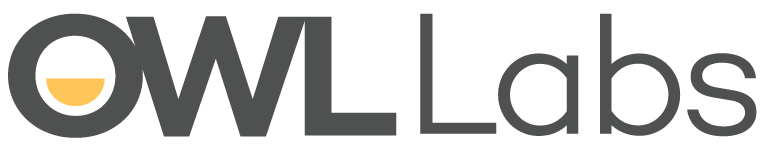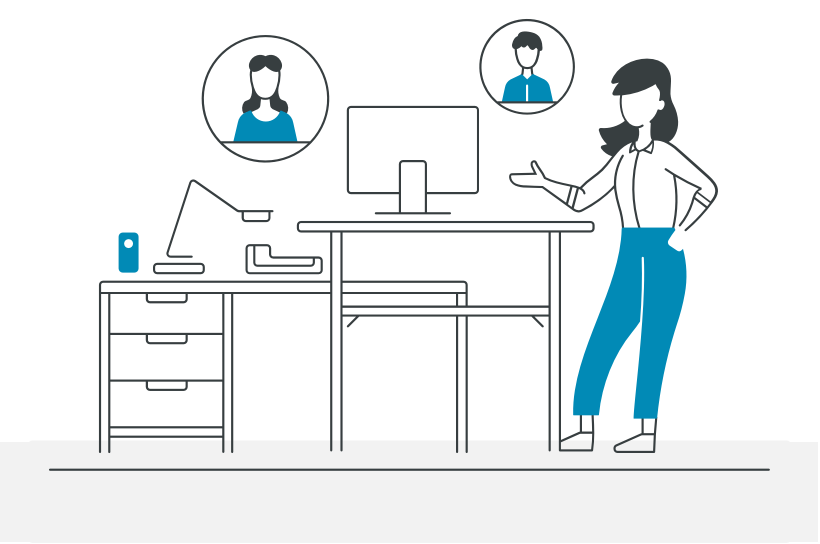State of Video Conferencing 2019
Learn how organizations are using video collaboration tools to solve business problems in the 2019 State of Video Conferencing report from Owl Labs.
At Owl Labs, we’re dedicated to creating a better workplace experience for today’s hybrid workforce of remote and in-office employees. One of the most valuable tools at a hybrid team’s disposal is video conferencing — with the press of a button, remote workers can quickly and easily connect with their managers and their teammates to improve communication and collaboration.
As a hybrid team that’s made up of remote and on-site workers ourselves, Owl Labs knows the pain that comes with a bad video conferencing experience and the opportunity that the right tools can offer. That’s why we created the Meeting Owl — the first intelligent 360° video conferencing camera that focuses on whoever is speaking to give remote attendees the feeling of sitting in the meeting room.
Each year, we produce the State of Video Conferencing report to learn more about the video conferencing tools people are using, the problems video conferencing is helping to solve, and how video conferencing is helping to connect and engage remote employees and their hybrid teams.
For this year’s report, we partnered with Ogilvy’s Behavioural Science Practice to learn more about how respondents feel about different communication methods to achieve different business aims. Keep reading to learn more in the 2019 State of Video Conferencing report.

Published October 2019

We surveyed 1,017 U.S.-based business professionals who use video conferencing software at least once per week.
How Video Conferencing Software Helps Solve Business Problems
We wanted to learn how our respondents are using their video conferencing software to solve collaboration and communication problems within their organizations. We asked respondents about the challenges they’re struggling with at work, as well as why they chose their specific video conferencing platforms and how their video conferencing platforms help them connect with and include remote workers.
Presenting screens to local and remote meeting attendees and standardizing software across the organization are the most common problems companies were trying to solve when selecting their video conferencing platform.
What was the top problem you were trying to solve with your video conferencing software platform?
Executive leadership and IT professionals report that the primary reason for choosing their video conferencing software was to provide high-quality video calls for their team.
Why Executives Chose Their Video Conferencing Software
Why IT, Operations, and Procurement Chose Their Video Conferencing Software
96% of respondents agree that video conferencing is effective for improving the connectedness of remote team members.
Almost All Respondents Agree That Video Conferencing Improves the Connectedness of Remote Team Members
This trend holds true regardless of company size, although it's more common at larger companies with 50+ employees.
Employees at Larger Companies Are More Likely to Strongly Agree that Video Conferencing Improves Connectedness for Remote Team Members
Company Size
Employees who work remotely full-time are nearly twice as likely to feel strongly about this than those who never work remotely.
Full-time remote workers are nearly 2X as likely to agree that video conferencing improves connectedness for remote team members.
How Businesses Invest in Video Conferencing
We wanted to learn how many of our respondents’ organizations have equipped their meeting rooms with video conferencing systems (video conferencing software and video conferencing hardware) to help employees run meetings more efficiently.
We found that 83% of respondents report at least half of their meeting rooms are equipped with video conferencing systems.
Additionally, only 35% of those respondents who use video conferencing software have invested in installing a video conferencing system in every meeting room.
How many meeting rooms in your office location are equipped with a video conferencing system?
How Video Conferencing Supports Better Meetings
Since video conferencing technology is used to help plan and run more efficient meetings, we wanted to learn more about the challenges people are facing during meetings, as well as how video conferencing software and cameras are helping solve those problems. We learned that setting up and starting meetings are taking up respondents’ dedicated meeting time, as well as which video conferencing platforms are best for reducing meeting setup time.
Starting meetings is the most frequently reported problem with meetings today.
What’s your team’s biggest challenge during meetings?
More than 50% of video conferencing users are wasting nearly 10 minutes per meeting on meeting setup, with 83% reporting that it takes more than 3 minutes to set up and start meetings.
How long does it take your team to set up and start meetings?
Cisco Webex, Zoom, and Slack customers experience the fastest meeting setup times. Cisco Webex users report the fastest meeting setup time overall, with 67% reporting a setup time of under 9 minutes.
Percentage of Respondents Who Report a Meeting Setup Time Under 9 Minutes by Platform
How Video Conferencing Improves Communication at Work
We asked respondents to evaluate different modes of communication for achieving different aims in the workplace. Respondents ranked in-person discussion, video conferencing, email, chat, and phone calls, and we found that video conferencing is consistently the preferred option for respondents when in-person communication isn’t possible.
When-in person communication isn’t an option, video conferencing is preferred for clear communication between colleagues.
What’s the best way to achieve clear communication at work?
When in-person communication isn’t an option, video conferencing is preferred for feeling connected with co-workers or customers.
What’s the best way to feel connected with co-workers or customers?
Respondents are 3.7X more likely to prefer video conferencing to phone calls to help their team work remotely.
What’s the best way to help your team work remotely?
How Respondents Feel About Their Video Conferencing Software & Cameras
We know that video conferencing software and cameras help organizations optimize their time and solve big problems, so we wanted to learn how different users feel about their video conferencing tech. We found that, although most of our respondents generally feel positively about their video conferencing stack, audio issues are most frequently cited as why users feel neutral about their tech.
87% of respondents like or love their primary video conferencing software.
How do you feel about your current video conferencing software platform?
Google and Zoom users are most likely to report liking or loving their video conferencing software. Among remote employees, Zoom users are most likely to report liking or loving their video conferencing software.
Percentage of Users Who Like or Love Their Video Conferencing Software by Platform
Among the respondents who love their video conferencing software, video quality is their favorite feature.
Zoom users report loving it most frequently for its ease of use.
What's your favorite thing about your video conferencing platform?
The most frequently reported problem among all companies using video conferencing cameras was audio quality.
What's your least favorite thing about your video conferencing platform?
When looking at companies of different sizes, for companies with 500 and fewer employees, the number one problem continued to be audio quality. However, for companies greater than 500 employees, the number one reported issue was integration with other hardware and software.
What's the worst thing about your video conferencing camera?
As companies grow in size, the IT team is more heavily involved in decision-making for rolling out new software and hardware tools. The most frequently cited complaint about video conferencing tools evolves as the company grows and decision-makers are less involved in day-to-day meetings and more involved in technology implementation and feedback.
How do you feel about your current video conferencing camera?

72% of respondents like or love their current video conferencing camera.
HuddleCam and Meeting Owl users like or love their video conferencing camera the most.
Meeting Owl users are 19% more likely to like or love their video conferencing camera than those using Logitech. Meeting Owl users are 2X as likely to like or love their video conferencing camera than those using their computer webcam.
Percentage of Users Who Like or Love Their Video Conferencing Camera

Ready to learn more about the video conferencing camera hybrid teams love? Check out the Meeting Owl, the first intelligent 360° camera that gives remote employees the feeling of being in the room.
Among those respondents who love their video conferencing camera, video quality and experience for remote meeting participants are their favorite features.
What's your favorite thing about your video conferencing camera?
The most frequently reported problem with video conferencing cameras is audio quality, and the least reported issue was value for the price.
What's your least favorite thing about your video conferencing camera?
Video Conferencing & Customer Loyalty
We asked respondents how likely they are to switch to a different video conferencing software platform or camera in the next 12 months to learn how big a role video conferencing systems play in workers’ day-to-day routines.
We learned that our respondents are comparably loyal to their video conferencing platforms and cameras, with almost half of respondents saying they're likely to switch within the year. Interestingly, the reasons for wanting to switch to a different platform or camera were the same: Respondents cite ease of use and cost as the primary reasons they want to make changes.
How likely are you to switch to a different video conferencing software platform in the next 12 months?
Nearly half (46%) of our respondents report that they’re likely to switch to a different video conferencing software platform in the next 12 months. The most common reasons to consider switching are ease of use and cost.
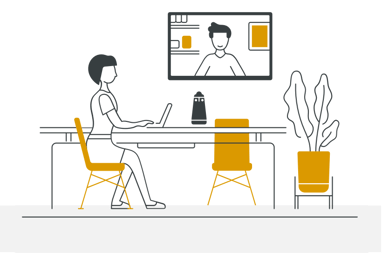
Why are you most likely to switch to a different video conferencing software platform?
45% of respondents report that they’re likely to switch to a different video conferencing camera in the next 12 months.
The most common reasons to consider switching video conferencing cameras are cost and ease of use — the same reasons our respondents are considering switching video conferencing software platforms.
How likely are you to switch to a different video conferencing camera in the next 12 months?
Why are you most likely to switch a different video conferencing software platform?

As a hybrid team that’s made up of 50% remote workers ourselves, Owl Labs knows the pain that comes with a bad video conferencing experience and the opportunity that the right tools can offer.
That’s why we created the Meeting Owl — the first intelligent 360° video conferencing camera that focuses on whoever is speaking to give remote attendees the feeling of sitting in the meeting room.
Thanks for reading the 2019 State of Video Conferencing report!
At Owl Labs, we believe employees should be able to work from anywhere with the right technology and team support in place. Download the report in PDF format below, and share your thoughts on the data with Owl Labs on Twitter @OwlLabs.
Download the Data
Want to share this report with a colleague or reference on your own blog? Download the graphs in PDF format. All cited content should reference and link to the State of Video Conferencing.