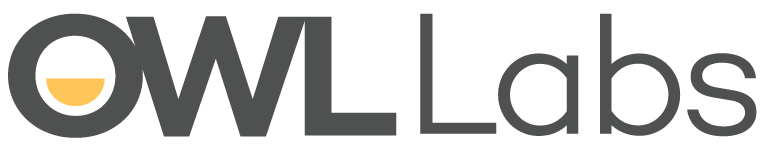Owl Labs Web Style Guide
For internal use only. The following modules can be used on any Landing or Landing-typ page. It's typically easiest to get started by cloning an existing on-brand landing or thank you page.
Accordion
-
The Accordion module allows you to add as many accordions as you'd like to a page, as shown here. Within each accordion item, you can even add a Wistia video.
In addition, there's an option to keep the first accordion expanded by default.
-
Pellentesque habitant morbi tristique senectus et netus et malesuada fames ac turpis egestas. Vestibulum tortor quam, feugiat vitae, ultricies eget, tempor sit amet, ante. Donec eu libero sit amet quam egestas semper. Aenean ultricies mi vitae est. Mauris placerat eleifend leo.
Pellentesque habitant morbi tristique senectus et netus et malesuada fames ac turpis egestas. Vestibulum tortor quam, feugiat vitae, ultricies eget, tempor sit amet, ante. Donec eu libero sit amet quam egestas semper. Aenean ultricies mi vitae est. Mauris placerat eleifend leo.
Pellentesque habitant morbi tristique senectus et netus et malesuada fames ac turpis egestas. Vestibulum tortor quam, feugiat vitae, ultricies eget, tempor sit amet, ante. Donec eu libero sit amet quam egestas semper. Aenean ultricies mi vitae est. Mauris placerat eleifend leo.
-
Sample text here.
Banner
The banner module is typically the first module on the page.
It's included by default for the Landing and Landing-typ templates, so you won't ever need to search for it.
It's included by default for the Landing and Landing-typ templates, so you won't ever need to search for it.

Banner with Video
This is the Blockquote module. Use it to call out important eye-catching text.
Chart
The Chart module has several options, including the type of chart (pie, donut, bar, comparison bar, or stacked), the size, the colors, and the alignment. The display options vary depending which chart type you choose.
You can see it in action on the State of Video Conferencing 2019 page.
CTA Ribbon
Want to highlight a call-to-action? Use the CTA Ribbon module.

Featured Image
Example Heading
Some sort of description might go here. Add as many images as you'd like. Each row has a heading, description, and optional link.

Another Feature
Although this example showcases two featured images, you may add as many as you'd like.

Link List
The Link List can be numbered or not. Generally this module is used within a pillar page for SEO purposes.
Logos
Reviews Carousel
Add as many reviews as you'd like, with an optional logo or headshot image.
-
Pellentesque habitant morbi tristique senectus et netus et malesuada fames ac turpis egestas. Vestibulum tortor quam, feugiat vitae, ultricies eget, tempor sit amet, ante. Donec eu libero sit amet quam egestas semper. Aenean ultricies mi vitae est. Mauris placerat eleifend leo.

John Allston, Technical Strategist at Slab
-
Aenean ultricies mi vitae est. Mauris placerat eleifend leo. Quisque sit amet est et sapien ullamcorper pharetra. Vestibulum erat wisi, condimentum sed, commodo vitae, ornare sit amet, wisi. Aenean fermentum, elit eget tincidunt condimentum, eros ipsum.

Koala Tee, CEO of HubSpot
-
Donec non enim in turpis pulvinar facilisis. Ut felis. Praesent dapibus, neque id cursus faucibus, tortor neque egestas augue, eu vulputate magna eros eu erat. Aliquam erat volutpat. Nam dui mi, tincidunt quis, accumsan porttitor, facilisis luctus, metus. Aenean fermentum.

Jane Brighton, COO of Remo
Rich Text Columns
With the Rich Text Columns module, you can fit anywhere from one to three columns of editable content in a row. This allows you to upload images, use smart content, and more.
Hello, world!
I'm a second column.
.jpg?width=1000&name=woman-sitting-while-operating-macbook-pro-1181676%20(1).jpg)
One last column

Additional modules
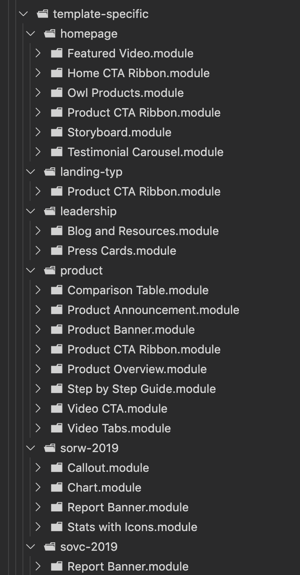
There are several template-specific modules that a developer can transfer fairly easily to the Style Guide. You will see them on other pages throughout the site. A list of those modules is included here.
Ask your developer for help making these usable in the Landing and Landing-typ templates.
Styled Form
Note that this form works best with the MQL or Lead Download forms. Other forms may require custom styling. When using this module, be sure that each field's "placeholder" text is populated. For example, "First Name" should have a placeholder of "First Name" so that the grey text shows on that form field before a user inputs their first name.