When video chatting was first introduced to the general public, few could have anticipated its rise from new gadget to professional necessity. Even before the global pandemic video conferencing was popular, but now, it's been taken to a whole new level - to the point where video conferencing options for upcoming meetings are table-stakes.
As more and more companies transition from fully remote work to hybrid work, the video aspect of the modern meeting room is even more essential. In hybrid environments, it's important that everyone - regardless of location - is included in the meeting.
No matter how far colleagues, partners, or prospects are, one platform that can help bring everyone together (virtually of course) is GoToMeeting by LogMeIn.
What is GoToMeeting?
Released in 2014, GoToMeeting has become one of the most popular web-conference platforms on the market due to its straightforward system and its extensive international features. This combination of accessibility and international implications makes GoToMeeting the ideal choice for businesses with international locations or professionals who have contracts with international clients.
Additionally, if your business has already outgrown entry-level video conferencing tools and requires a more complex alternative, GoToMeeting is equipped for more advanced clients. Compatible with both PCs and iOS devices alike - and with mobile apps for iPhones and Androids - GoToMeeting is serious about user flexibility by allowing users to create or join an online meeting anytime, anywhere.
Top GoToMeeting Features
There are many common complaints about modern video conferencing: syncing problems resulting in audio lag, fuzzy reception, and choppy video from an unreliable Wifi connection resulting in a meeting turning from productive to pointless without a moment's notice. GoToMeeting has a solution to not only avoid these tech hiccups but take video conferencing to a whole new level.
GoToMeeting is preferred by many businesses for its user-friendly interface. From this interface, the user can simply start or join a meeting by providing prospective participants with a unique URL-as-password to enter the online conference room. This simplicity is second only to GoToMeeting's versatility. For the business owner on the go or the remote worker who joins meetings from home, being able to join meetings from anywhere - and with any device - is a leg up in the field.
Additionally, GoToMeeting includes these state-of-the-art features designed for business:
- High-quality video
- Multi-stream HD technology
- Live screen sharing
- Specially designed mobile apps where users can manage and join sessions
- Single-tap meetings (attendees don’t even need to register to join!)
- Free call recording with transcription
- Integrated scheduling
- Meeting locking to prevent unexpected attendees
- Automatic bandwidth adjustment
- Meeting reports + analytics
And that’s not all. GoToMeeting can support up to 250 attendees (or set an attendee limit) in one meeting, making all hands a breeze for many companies.
How to use GoToMeeting for video conferencing
- Start a session
- Set up webcam
- Edit webcam preferences
- Share your webcam
Setting up a video conference right from your browser or joining one from the mobile app has never been easier. All you need is access to a webcam, microphone, headphones, and a stable Wifi system for clear audio and visual.
1. Start a Session
From your computer or mobile app, start a GoToMeeting session. You'll immediately notice the Control Panel that opens on the right side of your screen, this is where the meeting magic happens.
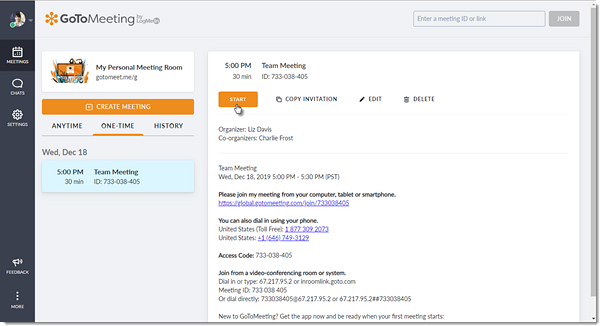
Source: GoToMeeting
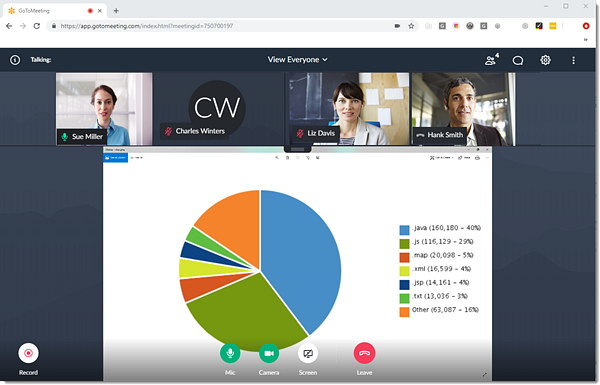
Source: GoToMeeting
2. Set up webcam
If you're on a desktop, make sure your webcam is connected. If you're on a laptop, the device most likely has a webcam built-in already. Either way, when you're set, simply click the camera icon to start sharing your video.
3. Edit Webcam preferences
This only applies if you're using the computer app. On Windows, click the ‘webcam’ tab to preview your video and change the display format. On Mac, open the ‘webcam’ drop-down menu to access the same preferences. You can even preview what your webcam will show if you want to check your picture quality. Once that’s done, you're now ready to collaborate face to face.
4. Share your webcam
Click the ‘camera’ icon to share your webcam. On all platforms, the icon sits right at the top of the GoToMeeting toolbar. Should you have any questions, don't worry. The GoToMeeting 24/7 support team and support documentation are always ready to help.
Now that your meeting is up and running, consider what other tools you may need to create an inclusive environment for every attendee - no matter where they are located.
Would it be helpful to have a specific camera that creates a more immersive experience for you and your team? Or maybe adding this Gotomeeting compatible dedicated whiteboard camera would make collaboration easier? GoToMeeting makes it easy to switch between cameras and screens so that everyone can participate.
Still not convinced to try out GoToMeeting for your next meeting? Don't just take our word for it. With over nine thousand positive reviews, Capterra rated GoToMeeting 4.5 stars.
%20(1).png)
Better meetings start here
From huddle rooms to boardrooms and everything in between, we’ve got you covered with solutions that take teamwork to the next level.
Shop Solutions
