How to Set Up a Zoom Room
Start your meetings on time with the 360º Zoom Room
Start your meetings on time with the 360º Zoom Room
Imagine a world where starting a video meeting in your conference room was as easy as clicking a button.
Savvy growth companies already benefit from a quick-start meeting experience through Zoom Rooms. With the Meeting Owl + Zoom Rooms, you'll have the easiest conference room setup around, and the most inclusive 360° meeting experience for your remote attendees.
Download our "5-Step Zoom Rooms Setup Guide" to get started with your new 360° Zoom Room buildout.

Start meetings with a single tap on a tablet. Zoom Rooms integrates with your existing calendars (Google, Microsoft) and knows upcoming meetings for that room. No more dialing in codes or searching meeting links. Instead, book a conference room and all of your Zoom Meeting needs

The Meeting Owl shows the entire room with an immersive 360˚ view and automatically pans to the active speaker. When you combine the Meeting Owl with a Zoom Room setup, you get is a seamless experience for everyone. It almost feels like sitting in the room with the team.

Like many video conferencing software, Zoom allows you to share content wirelessly from any device without messy dongles or wires. Works on iOS, Android, Windows, Mac, and Linux. Just click "Share Screen" on your Zoom Room tablet and you'll easily cast your laptop screen to the room display.
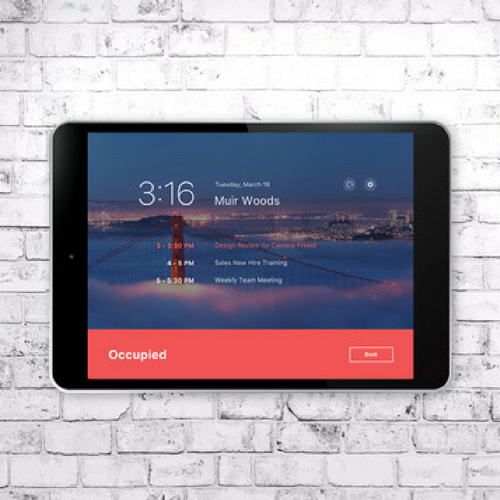
With the Meeting Owl room analytics and the Zoom Room booking system, your team will experience fewer ghost meetings, double-booked rooms, and scheduling headaches. Plus, you'll get analytics on how your Zoom Rooms are being used so you can optimize your office space over time.

All you need is any modern Windows or Mac computer, a spare tablet (iOS or Android), and a Meeting Owl to get started. In our Zoom Room Easy Setup Guide, we'll walk you through 5-simple steps to getting your Zoom Room setup in no time. The best part? You'll likely use technology you already own.
.png?width=500&height=500&name=zoomroom_Lp_images%20(1).png)
If you know how to download an app, you can set up Zoom Rooms. Within an hour, your conference room will be up and running with efficient quick-start meetings.

Convinced that the 360º Zoom Room is right for you? Download our guide below to get started. It's a simple 5-step how-to guide that'll take you through the basics of Zoom Rooms and the technology you'll need to get started. Within an hour, your basic conference room will be turned into a seamless Zoom Room experience.