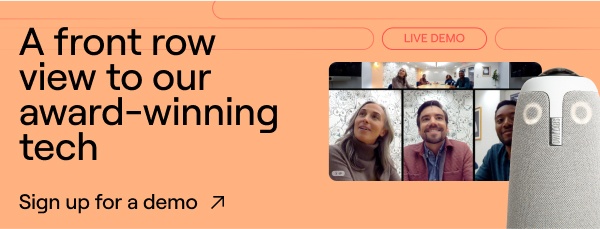Our State of Remote Work 2022 showed us that the workplace is becoming more and more hybrid. While we may feel like remote work experts or office devotees, the hybrid model stands alone. This new evolution of work brings both new and familiar challenges that organizations need to prepare for or risk falling behind.
Here’s what people told us their biggest challenges were for hybrid meetings:
Top hybrid meeting challenges for remote participants:
Not wanting to interrupt the speaker
One of the biggest benefits of face-to-face conversation is the ability to speak dynamically and work off each other’s body language. That’s less possible when you’re interfacing over a screen with multiple people. And that’s why 34% of remote participants are hesitant to interrupt someone who’s speaking and therefore don’t speak up.
The first way to overcome this is to establish company-wide video meeting etiquette. Providing recurring reminders of best practices for meetings and facilitating conversations is half the battle. The other half is equipping your team with the right tools. That means setting up your meeting rooms properly with large screens to view all meeting participants in full-scale and a video conferencing camera solution that highlights everyone in the room.
Lack of visual + audio cues
Not a pro at voice recognition? Not sure what’s sarcasm and what’s a very important business update? Who can blame you, particularly when there are 20+ people in-person in the meeting room, and you’re listening in on your built-in laptop speaker?
32% of remote meeting participants report not being able to see faces and therefore missing visual cues, and 29% report being unable to tell who’s speaking during hybrid meetings.
With the camera only fixed on one area of the room, it’s not always clear who’s saying or doing what. That’s why the Meeting Owl 3 focuses its attention on whoever’s speaking at any given moment. Wherever you are in the world, you’ll be able to get a full view of the speaker and better understand context clues and facial expressions, and maybe even glimpse the “class clown” making quips from the corner of the room.
Having difficulty being heard
“Is this thing on?” Whether you’re having technical difficulties or need constant reminders that you’re on mute, you want to make sure your input is reaching everyone in the meeting. With 27% of respondents saying their biggest challenge is being heard, rest assured that you’re not alone in this concern. Chances are, everyone in your meeting is feeling the same way.
The solution: Establish meeting protocols to ensure everyone has an opportunity for input. Pay attention to the “hand raise” feature in your meeting, pause often for questions, and call people into the conversation when you haven’t heard from them in a while. Encouraging active participation makes it easy for people to speak up — and keeps everyone accountable to listen to others.
If it’s a technical issue, consider providing your hybrid team with the most up-to-date tools that keep them plugged in and active. Work-from-home stipends can cover the best webcams, ergonomic seating, and microphones, providing an all-encompassing virtual meeting setup that works best for each individual.
Top hybrid meeting challenges for in-office participants:
Only one-third (36%) of employers have upgraded their video meeting technology since the start of the pandemic. That means more than 60% of businesses do not have the proper technology and room setups for proper hybrid meetings. Is your company falling behind?
Confusing technology
The dreaded Zoom “waiting room” can be just as stressful for the folks on the other side of the screen — especially when the technology is what’s holding them up. 30% of in-office employees who responded to our State of Remote Work survey reported having difficulty starting the meeting on time due to confusing or unreliable technology.
Needing a scenic view
No one’s trying to get a workout during their 9am meeting. But 27% of in-person meeting attendees deal with static technology that requires in-room participants to move so remote participants can see everything.
Having a 360º camera like the Meeting Owl 3 gives your remote participants an immersive experience without in-room participants needing to stand and walk around or even adjust their displays. Paired with tools like the Whiteboard Owl, the Meeting Owl helps everyone see the whole room and its displays without missing a beat.
Feeling disengaged
Raise your hand if you’ve ever struggled to keep your eyes open in a meeting. Even after the return to office, meetings can still be bland. 27% of in-person participants report feeling disengaged during meetings.
Turn your meeting misery into excitement by planning your meetings effectively, including setting the right format for the topic, limiting the number of required attendants, providing an agenda ahead of time, and remembering your personality throughout it all. You could even consider a “meeting cooling off period” like Shopify to see if your company has a meeting problem.
Internet problems
Even in the office, you can’t escape technical difficulties. 26% of in-person meeting participants deal with internet problems! There are few things more frustrating than preparing for the perfect pitch, getting halfway through the presentation, and realizing that you’ve been disconnected from the rest of the meeting for five minutes.
To combat this before the meeting begins, make sure you’ve shut down any other resource-heavy tech on your device, that includes any big downloads or uploads in progress. Then, check your bandwidth — even the top tech companies use speedtest.net to make sure everything’s running smoothly. And if the meeting may make or break your career, always opt to wire in directly to a router using an ethernet cable rather than relying on wi-fi.
The top challenge both remote and in-person meeting participants share:
Audio issues
We can’t stress it enough: test your tech! Preparation is key to preventing meeting challenges before they happen, whether you’re in a conference room or your home office. Still, 25% of in-person workers and 28% of remote workers deal with audio and echo distortion during hybrid meetings.
The first step is understanding the issue — like identifying the difference between voice echo and vocal reverb. Then, you can run through your technology to ensure you have the right setup. Is your microphone or headset compatible with your device? Are you using your laptop’s built-in microphone or a USB plug-in microphone? Are your audio drivers up to date? Solving these problems ahead of time will lead to fewer interruptions to troubleshoot during your meeting.
The Meeting Owl 3’s Expansion Mic anticipates audio issues in medium to large conference rooms, bringing an additional 8-foot radius to the built-in mic’s 18-foot audio range, ensuring that everyone within 26 feet can be clearly heard.
Set up your hybrid meetings the right way
Facilitating meetings is hard. And being in one can be just as hard. But meetings are necessary to keep everyone on the same page, to communicate and collaborate effectively, and to provide community within your team. So making sure your attendees aren’t dreading each meeting should be a priority. Set up your meetings with the right structure and tech, and soon you’ll see these challenges fading away.
%20(1).png)
Better meetings start here
From huddle rooms to boardrooms and everything in between, we’ve got you covered with solutions that take teamwork to the next level.
Shop Solutions