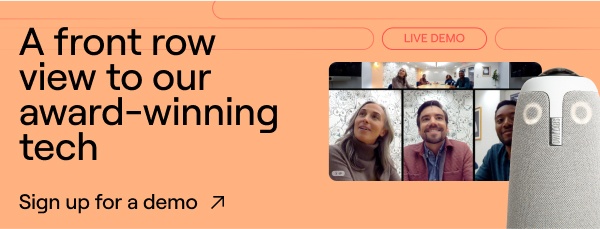Hybrid work and learning are here to stay, so make proactive investments in your meeting technology and set your team up for success.
The Owl Labs Meeting Owl was designed to revolutionize hybrid meetings and team collaboration. It helps make every teammate feel heard and considered during meetings — no matter if they’re calling in from home, a cafe, another country, or sitting right in the office.
The Meeting Owl 360° camera, microphone, and speaker are all uniquely built for the types of hybrid conferences we’re all attending today.
Now, the next-generation Meeting Owl 3 is even smarter, with an enhanced Owl Intelligence System, new Meeting Owl accessories, and new features to improve hybrid collaboration.
The most forward-looking companies and schools are completely embracing flexible hybrid work, where each employee or student can choose how and where to work on any given day. Some people thrive working from the office or classroom, while others prefer the convenience and flexibility of working from home. And in great companies with truly collaborative teams, everyone’s ideas matter equally, which is why it’s important to implement new technologies that make hybrid collaboration a little more seamless.
That’s why Owl Labs has continued to develop products to integrate with the Meeting Owl video conference camera that make meetings more comfortable for everyone attending. Remote employees can easily see and hear everyone (and everything) in the meeting room, and in-person employees can more easily connect with their peers on the screen.
Here’s a list of Meeting Owl accessories that help create better hybrid meetings and keep distributed teams feeling connected.
8 Meeting Owl accessories for even smoother hybrid collaboration
The Meeting Owl 3 is powerful, but it’s even better when supported by these adaptable hybrid meeting accessories. From ensuring that everyone in the meeting can read the whiteboard to keeping every participant looped in, even in huge spaces, the Meeting Owl accessories have got you covered.
1. Whiteboard Owl
The Whiteboard Owl is a dedicated whiteboard camera that pairs with your Meeting Owl, enabling remote participants to clearly and easily view the meeting room’s whiteboard. No more swiveling a laptop around to show remote participants what’s being written and brainstormed, only for them to need to lean close to their webcam in an attempt to read the board.
“In addition to a super clear image of the whiteboard, remote viewers can see the entire board thanks to our technology that makes the person writing on the whiteboard transparent. The Whiteboard Owl can accommodate any sized wall, and it automatically resizes the image, making it easy to use,” says Mark Schnittman, Co-founder + CTO at Owl Labs.
To customize your Whiteboard Owl setup, try the Whiteboard Owl Ceiling Mount for a bird’s eye view of the board, and use the tilt and swivel head to get the perfect angle.
Virtual whiteboards for team meetings
Imagine a hybrid brainstorm about how best to launch a company’s new holiday offerings. Four members of the product marketing team are calling in from home, while two more are sitting in the office in a meeting room with a Meeting Owl and a Whiteboard Owl. One of the in-person attendees takes to the whiteboard to start scribbling down ideas from all their teammates, and the remote participants can all read the text clearly.
Virtual whiteboards for hybrid classrooms
In a hybrid classroom, a virtual whiteboard setup can help remote learners stay involved in the lesson with little intervention or management on the in-person side. Teachers can just set up the Whiteboard Owl and stream their lessons on Zoom or another video meeting platform, and students attending virtually will be able to see everything on the whiteboard, no matter where they’re standing.
2. Meeting Owl Tripod The brushed aluminum Meeting Owl tripod is now available and ready to help completely customize your Meeting Owl setup, wherever you are in the office. With its zippered black vinyl carrying case, the tripod can be carried from room to room as needed and helps ensure that distributed teams can see and hear everyone in virtually any meeting room.
The brushed aluminum Meeting Owl tripod is now available and ready to help completely customize your Meeting Owl setup, wherever you are in the office. With its zippered black vinyl carrying case, the tripod can be carried from room to room as needed and helps ensure that distributed teams can see and hear everyone in virtually any meeting room.
The tripod is compatible with the Meeting Owl Pro and the Meeting Owl 3. And with fully-adjustable telescoping legs and multi-angle leg locks, the tripod can fit a wide variety of setups. Whether it’s used in a hybrid job interview in a small room, or at a large, collaborative brainstorm session, the Meeting Owl Tripod lets teams bring the immersive experience of a Meeting Owl hybrid meeting to any corner of the office or meeting space.
Bring your remote teammates to lunch or work social events easily with the Meeting Owl Tripod. Imagine a mostly office-based team that wants to include their remote teammate in a team lunch or happy hour. They can bring the Meeting Owl and Meeting Owl Tripod, along with a laptop, and keep the conversation and connection flowing seamlessly.
Finally — teachers in hybrid classrooms love the Meeting Owl Tripod. Educators can set up the Meeting Owl 3 camera in the center of the classroom on the tripod, then move around freely while teaching. Check out some of the top hybrid classroom setup tips for using the Meeting Owl, Meeting Owl Tripod, and Whiteboard Owl.
3. Expansion Mic

The Meeting Owl has an 18-foot audio radius, meaning that in most meeting rooms, everyone can be easily heard by remote collaborators — and the built-in Meeting Owl speaker ensures remote participants’ voices are played at an appropriate volume in the office.
But for larger conference rooms, the Owl Labs Expansion Mic connects with the Meeting Owl 3 to extend its audio pick-up range by 8 more feet (2.5 meters), up to 26 feet around the Meeting Owl. That way, everyone at a long table, with a quiet voice, can be easily heard from home. Plus — the Expansion Mic extends access to the mute button to the other end of the table or room.
4. Hard-Sided Meeting Owl Carrying Case

Part of what users love about the Meeting Owl is its portability. It can be unplugged and brought to any other space and used to host great hybrid meetings, like at an offsite or even an event. In order to protect it from bumps along the way, you can safely store your Meeting Owl in our custom 5-lb, 15” x 13” Pelican® case. It fits the Meeting Owl, USB and power cables, and power supply. And if you’re going really far away, no worries — it’s TSA-approved carry-on size.
No matter how thoroughly you scour every team’s calendar, there’s no way to book an offsite that will work for every single teammate’s schedule. Flying out to a new city, staying in a hotel, and connecting with teammates is an invaluable experience, but it’s simply not always feasible for every member of your team — especially those who are new parents or who are primary caretakers for an elderly loved one.
But since the Meeting Owl is so portable, with its carrying case (and the new tripod), even offsite meetings, mixers, and presentations can be as inclusive as day-to-day office-based sessions. That means employees who can’t make it to the offsite can still experience at least some of the sessions from the comfort of home.
5. Soft-Sided Meeting Owl Carrying Case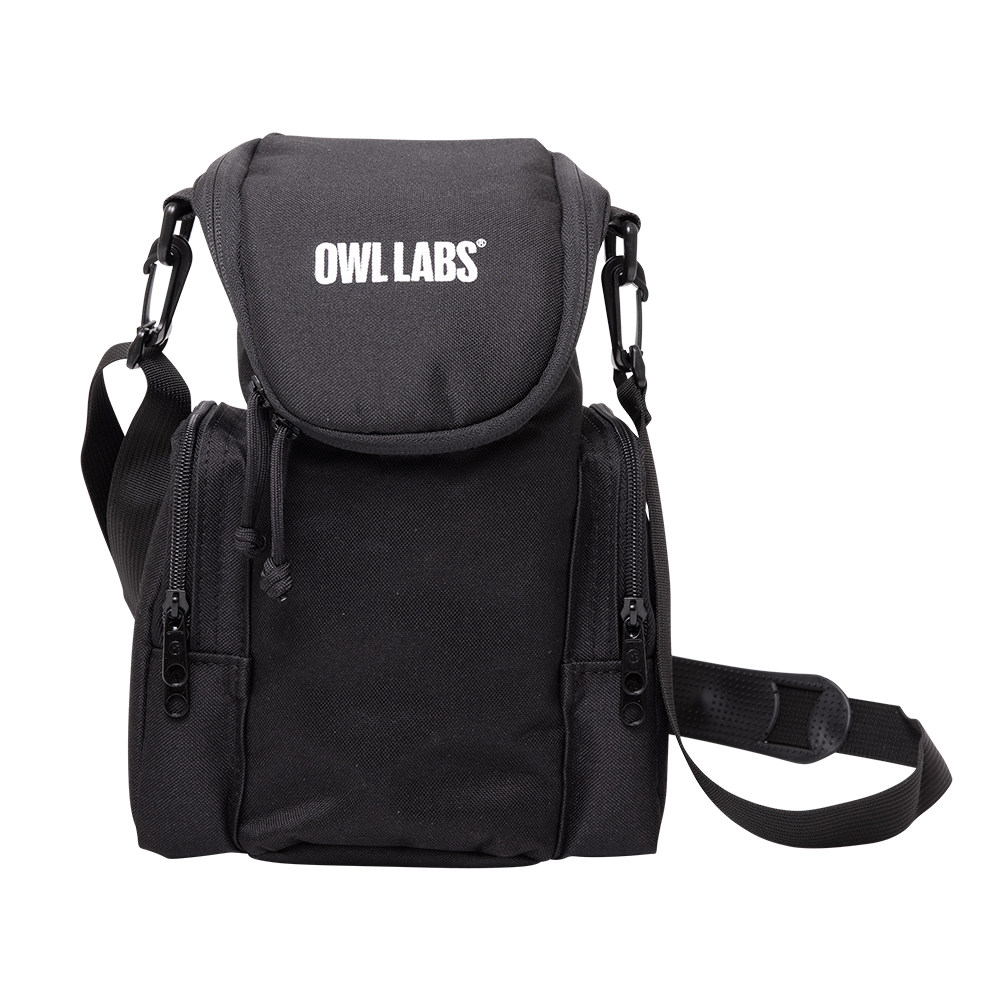
Whether you’re part of the IT team that transports tech between rooms for meetings and events, or you’re a hybrid team leader, the Meeting Owl is one of the most portable, reliable options for audio and video conferencing, all-in-one. The Soft-Sided Meeting Owl Carrying Case fits any Meeting Owl device, a power supply, cables, and an Expansion Mic. There’s a strap for easy carrying, and it’s got foam padding and microsuede inside to protect your Meeting Owl from scratches or jostling around.
6. Meeting Owl 3 Lock Adapter
And if you want to make sure that the Meeting Owls placed in various meeting rooms stay put at all times, our K-Lock Adapter attaches screws to the bottom of the Meeting Owl 3 to keep your device and cables secure. The Meeting Owl lock adapter also helps keep your cables organized, and adds a standard Kensington T-bar lock slot to your Meeting Owl.
For example, some offices start out by investing in a few Meeting Owls and implementing them in specific high-use meeting rooms, tracking how much they help to improve the efficiency and productivity of those hybrid meetings compared to the old, outdated video conferencing setup available before. So that the Meeting Owls are not moved to another space, they can be locked in place with the Meeting Owl lock adapter.
7. Additional Cables (to extend and replace existing cables)
Sometimes, an extended USB Cable comes in handy. At 16 feet long (5 meters), you’ll have the flexibility to try out various Meeting Owl and Expansion Mic configurations in larger conference rooms or for hybrid events in classroom or presentation setups.
And if something happens to your original 6-foot USB cable, you can easily buy a replacement cord.
In a classroom-type setting, whether it’s a product training bootcamp or a social icebreaker, or any classroom with virtual and in-person students, the extended USB cables allow you to set up the room with several Meeting Owls and Expansion Mics, all connected and controlled seamlessly through the Owl Intelligence System.
8. Owl Care Protection Plan
Life happens. In a busy office, things get dropped, jostled, and bumped all the time, so it’s important to protect your tech with a good warranty. Owl Care is our advanced support and warranty program with a no-questions-asked replacement policy. With Owl Care, you and your facilities team can enjoy a 3-year warranty that begins the day you buy your Meeting Owl.
If an emphatic gesticulation that came along with a genius idea knocks the Owl clear off the table, don’t panic. For three years, Owl Care’s got you covered.
Proactively improve hybrid meetings and learning with the Meeting Owl 3 + accessories
In 2022 and beyond, IT and facilities teams have been digging deep and making big changes in how they set up and furnish offices in order to make it easier for teams to work together even when they’re apart.
The adaptable, easy-to-use Meeting Owl and its many smart accessories can help keep your teams feeling connected by facilitating seamless hybrid meetings where everyone knows they’re being seen and heard.
%20(1).png)
Better meetings start here
From huddle rooms to boardrooms and everything in between, we’ve got you covered with solutions that take teamwork to the next level.
Shop Solutions