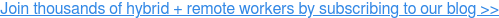Considering the global focus toward public health, companies are thinking deeply about the best course of action to keep their employees safe. For many organizations, remote work may be unfamiliar or a rare practice at an organization, and so employees and managers are thinking through how to prepare.
Let's review what it means to work from home, the difference between remote work and working from home, and tools that may be helpful so you can decide the best course of action for your team.
What Is "Working From Home"?
Working from home can mean a number of things. Some employees have full-time roles at companies that have remote flexibility or allow employees to work from home at least some of the time.
Others work for companies where they work in a different city or area from the company’s main (or any) office and are considered remote employees. Finally, some people are freelancers who work out of their homes or co-working spaces all the time.
The term "work from home" doesn’t always mean the individual’s home. Often, the term is synonymous with working from a coffee shop, a co-working space, on the couch, on an airplane, or anywhere that isn’t the office.
So, what's the difference between working from home and remote work?
Working from Home vs. Remote Work
When people use the term "working from home" it typically means they have the option to go into an office but are choosing to work from their home, away from the office for a given day or several days.
Remote work is when an employee doesn’t have the option to go into an office, so they work from home (or a coffee shop or co-working space in their area) every day.
- Working from home: choosing to work from home while having the option to work in an office.
- Remote work: working remotely 100% of the time with occasional (or nonexistent) office visits.
Working remotely or working from home requires a mental adjustment from a living and relaxing space, to being "on the job." You need to be present and connected to the work during working hours and disconnected during personal time. With much of today's online work and office communications being conducted via platforms like Zoom, Google, Dropbox, Slack, HubSpot, and more, you can be logged in, involved, and communicating with your team or client, then turn off and separate work and life.
Remote work requires self-motivation and discipline. For example, remote workers benefit from having a daily work schedule, being dressed like they're at the office, and managing their workstation equipment. When they have access to top-quality video conferencing tools, remote employees are able to use their voice during team meetings.
Your daily work discipline, organization, scheduling, and planning will become routine if you transition to working remotely more often or full time. For many individuals, remote work provides an environment where they find they can best focus and be productive, while others might thrive in an office setting that provides stimulation, socialization, and other benefits. Employers have seen the benefits of remote work as well -- and those that allow remote work experience 25% less employee turnover than companies that don't allow remote work.
Advantages & Disadvantages of Working from Home
Advantages of Working From Home
- Flexible schedule
- Childcare
- Pet care
- Fewer distractions
- No commute
- Save money
- Less stressful/anxiety-inducing
Disadvantages of Working From Home
- Loneliness/Less socialization
- Fewer resources/perks (equipment, gym, technology, IT services)
- More distractions
- More challenging work-life separation
- "Always on" mentality
The popularity of remote work is growing quickly; 56% of global companies allow remote work.
Are you looking for a way to work from home? If your company has remote flexibility or allows you to work from home, try taking advantage of it once a week. A change of pace can be a refreshing way to be productive and relaxed in your own space.
Tools You Need to Work from Home
For remote workers, access to certain products and software can make or break how productive and efficient you can be. At a bare minimum, working from home typically requires a computer, WiFi, a phone, and a web camera (most laptops include them.) For those who work from home occasionally, a lightweight setup might be all you need, while full-time remote workers likely need a more robust workspace with more amenities.
Work From Home Tools
- Laptop or PC
- WiFi/Internet access
- Web camera for video calls
- Phone
- Messaging app like Slack, Google Hangouts, or Skype
- A whiteboard or sturdy notebook for idea-saving
Software for Remote Workers
- Eero beacons to stretch WiFi to all parts of your workspace
- Standing desk, desk mat, ergonomic chair
- Noise canceling headphones
- Toggl, a time tracking app
- Coffee maker/snack area
- Timer for scheduled productive times/breaks
- Public calendar noting working hours
- VPN/cloud-based file access
- Remote desktop software like LogMeIn
Whether you're on a hybrid team or are an individual freelancer, you’ll quickly learn that working from home can be a great way to be productive, focus, and use technology to your advantage!
Here are a few work from home tips to stay productive and be the best remote worker you can be.
Work From Home Tips
1. Set a daily schedule and keep your Google calendar up-to-date for your team.
A key benefit for working from home is the ability to get your project work done on your own time, at your own pace. But now, with everyone connected to platforms like Slack and Zoom, you can maintain a regular work schedule, keep up with team meetings, and still fit in time for the number one reason global employees choose to work remotely -- productivity and focus.
An important part of being a part of a hybrid team is scheduling your time and focusing on your calendar. When you're implementing your schedule, it's best to look at the time blocks available to you on a given work day. Use some of these time blocks to get your deep focus work done (e.g., coding, writing, preparing client briefs), and other time blocks for client emails, social media, and more.
Being at work means being fully present and focused on your available hours, your project deadlines, and not letting distractions upset your work day.
2. Get dressed.
One of the key factors in being productive in a remote job is the importance of treating your work from home experience almost as a normal day at the office. This means getting dressed in typical workday clothes and being ready for work at the appointed time.
Some individuals might shower every morning before starting work at home. For others, this might not be as important. But, many work-from-home experts suggest getting dressed, being alert, and signing on in a timely manner for your work from home day. The old stereotype of rolling out of bed and into your desk chair in your PJs can certainly happen occasionally, but for those who work fully remote, a regular daily schedule can help boost productivity.
It's all about being refreshed daily. Treating the work from home as a regular workday keeps you rhythmically ready for work each day. And it helps keep you in a consistent work routine. This is important for work-from-home employees.
3. Have a dedicated, distraction-free workspace.
Much of today's remote work involves the use of desktop PC or laptop, along with communication tools, the ability for video conferences and more (more on that below). And if you want to maintain a clear head about your work, the ideal home office space is a dedicated area of your home to work.
This area could be a side corner in your apartment or a separate room in your house. Make a distinction that it's a workspace and set limitations and boundaries on it. This can be especially important if you have young children or roommates at home.
They need to know that you're in the workspace and that you require quiet time for the activities you're doing there. On top of having a dedicated space for remote work, make sure you keep the work area clean. A clean, optimized work area helps clear your space and your mind so you can focus on the tasks at hand.
4. Use the best audio-visual technology to enhance meetings and improve your participation.
Using the best audio-visual technology makes communication even easier for remote workers and it's crucial to success as a freelancer or remote worker. Having sight and sound connection with your team, manager, or client is necessary for your work-at-home success and keeps participants engaged in the meeting.
To work from home successfully, you'll want the best video conferencing programs at your fingertips. Research shows that video conferencing is 30% better for communication than audio-only setups. The Meeting Owl Pro is a 360° video conferencing camera that enables remote workers to be a part of the conversation.
Remote employees can get a snapshot of the entire team to gauge the interest and involvement of the group. Employees who work remotely can combine the Meeting Owl Pro with Slack, Google Suite, Zoom, and other communication tools to ensure that they are no less involved than in-office teammates.
When you’re deciding whether or not to take the plunge and explore working from home, or if you were just curious what all of the Millennials in the workplace have created with remote work, note that 82% of remote employees report feeling lower stress levels, and working from home means you get to work with your pet! Oh, also it’s good for the environment.
Considering working from home today? Find out if you should with this handy flowchart.
%20(1).png)
Better meetings start here
From huddle rooms to boardrooms and everything in between, we’ve got you covered with solutions that take teamwork to the next level.
Shop Solutions